Metadata
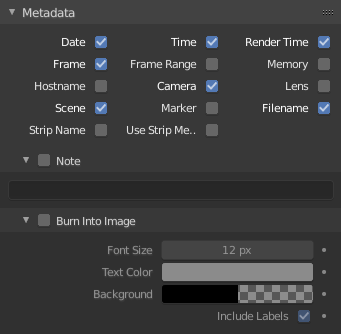
Metadata panel.
The Metadata panel includes options for writing metadata into render output.
Nota
Only some image formats support metadata: See image formats.
- Metadata Input
Where to grab metadata from.
- Scena:
Use metadata from the current scene.
- Sequencer Strips:
Use metadata from the strips in the Sequencer.
- Include
- Data
Includes the current date and time.
- Time
Includes the current scene time and render frame at
HH:MM:SS.FF.- Render Time
Includes the render time.
- Fotogramma
Includes the frame number.
- Frame Range
Includes the start and end frame numbers.
- Memoria
Includes the peak memory usage.
- Hostname
Includes the rendering machine’s hostname.
- Telecamera
Includes the name of the active camera.
- Lente
Includes the name of the active camera’s lens value.
- Scena
Includes the name of the active scene.
- Marker
Includes the name of the last marker.
- Filename
Includes the filename of the blend-file.
- Strip Name
Includes the name of the foreground sequence strip.
Nota
Includes a custom note.
Suggerimento
It can be useful to use the Note field if you are setting up a render farm. Since you can script any information you like into it, such as an identifier for the render node or the job number. For details on stamping arbitrary values, see: this page.
Burn into Image
Add metadata as text to the render.
- Font Size
Set the size of the text.
- Text Color
Set the color and alpha of the stamp text.
- Sfondo
Set the color and alpha of the color behind the text.
- Include Labels
Displays the labels before the metadata text. For example, «Camera» in front of the camera name, etc.