Open Shading Language
Cycles Only
It is also possible to create your own nodes using Open Shading Language (OSL). These nodes will only work with the CPU and OptiX rendering backend.
To enable it, select Open Shading Language as the shading system in the render settings.
Nota
Some OSL features are not available when using the OptiX backend. Examples include:
Memory usage reductions offered by features like on-demand texture loading and mip-mapping are not available.
Texture lookups require OSL to be able to determine a constant image file path for each texture call.
Some noise functions are not available. Examples include Cell, Simplex, and Gabor.
The trace function is not functional. As a result of this, the Ambient Occlusion and Bevel nodes do not work.
Script Node
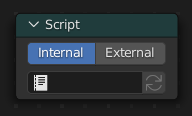
OSL was designed for node-based shading, and each OSL shader corresponds to one node in a node setup. To add an OSL shader, add a script node and link it to a text data-block or an external file. Input and output sockets will be created from the shader parameters on clicking the update button in the Node or the Text editor.
OSL shaders can be linked to the node in a few different ways. With the Internal mode, a text data-block is used to store the OSL shader, and the OSO bytecode is stored in the node itself. This is useful for distributing a blend-file with everything packed into it.
The External mode can be used to specify a .osl file from a drive,
and this will then be automatically compiled into a .oso file in the same directory.
It is also possible to specify a path to a .oso file, which will then be used directly,
with compilation done manually by the user. The third option is to specify just the module name,
which will be looked up in the shader search path.
The shader search path is located in the same place as the scripts or configuration path, under:
- Linux
$HOME/.config/blender/4.0/shaders/
- Windows
C:\Users\$user\AppData\Roaming\Blender Foundation\Blender\4.0\shaders\
- macOS
/Users/$USER/Library/Application Support/Blender/4.0/shaders/
Suggerimento
For use in production, we suggest to use a node group to wrap shader script nodes, and link that into other blend-files. This makes it easier to make changes to the node afterwards as sockets are added or removed, without having to update the script nodes in all files.
Writing Shaders
For more details on how to write shaders, see the OSL specification. Here is a simple example:
shader simple_material(
color Diffuse_Color = color(0.6, 0.8, 0.6),
float Noise_Factor = 0.5,
output closure color BSDF = diffuse(N))
{
color material_color = Diffuse_Color * mix(1.0, noise(P * 10.0), Noise_Factor);
BSDF = material_color * diffuse(N);
}
Closures
OSL is different from, for example, RSL or GLSL, in that it does not have a light loop. There is no access to lights in the scene, and the material must be built from closures that are implemented in the renderer itself. This is more limited, but also makes it possible for the renderer to do optimizations and ensure all shaders can be importance sampled.
The available closures in Cycles correspond to the shader nodes and their sockets; for more details on what they do and the meaning of the parameters, see the shader nodes manual.
BSDF
diffuse(N)oren_nayar(N, roughness)diffuse_ramp(N, colors[8])phong_ramp(N, exponent, colors[8])diffuse_toon(N, size, smooth)glossy_toon(N, size, smooth)translucent(N)reflection(N)refraction(N, ior)transparent()microfacet_ggx(N, roughness)microfacet_ggx_aniso(N, T, ax, ay)microfacet_ggx_refraction(N, roughness, ior)microfacet_beckmann(N, roughness)microfacet_beckmann_aniso(N, T, ax, ay)microfacet_beckmann_refraction(N, roughness, ior)ashikhmin_shirley(N, T, ax, ay)ashikhmin_velvet(N, roughness)
Hair
hair_reflection(N, roughnessu, roughnessv, T, offset)hair_transmission(N, roughnessu, roughnessv, T, offset)principled_hair(N, absorption, roughness, radial_roughness, coat, offset, IOR)
BSSRDF
bssrdf_cubic(N, radius, texture_blur, sharpness)bssrdf_gaussian(N, radius, texture_blur)
Volume
henyey_greenstein(g)absorption()
Altri
emission()ambient_occlusion()holdout()background()
Attributes
Geometry attributes can be read through the getattribute() function.
This includes UV maps, color attributes and any attributes output from geometry nodes.
The following built-in attributes are available through getattribute() as well.
geom:generatedAutomatically generated texture coordinates, from undeformed mesh.
geom:uvDefault render UV map.
geom:tangentDefault tangent vector along surface, in object space.
geom:undisplacedPosition before displacement, in object space.
geom:dupli_generatedFor instances, generated coordinate from instancer object.
geom:dupli_uvFor instances, UV coordinate from instancer object.
geom:triangleverticesThree vertex coordinates of the triangle.
geom:numpolyverticesNumber of vertices in the polygon (always returns three currently).
geom:polyverticesVertex coordinates array of the polygon (always three vertices currently).
geom:nameName of the object.
geom:is_smoothIs mesh face smooth or flat shaded.
geom:is_curveIs object a curve or not.
geom:curve_intercept0..1 coordinate for point along the curve, from root to tip.
geom:curve_thicknessThickness of the curve in object space.
geom:curve_lengthLength of the curve in object space.
geom:curve_tangent_normalTangent Normal of the strand.
geom:is_pointIs point in a point cloud or not.
geom:point_radiusRadius of point in point cloud.
geom:point_positionCenter position of point in point cloud.
geom:point_randomRandom number, different for every point in point cloud.
path:ray_lengthRay distance since last hit.
object:randomRandom number, different for every object instance.
object:indexObject unique instance index.
object:locationObject location.
material:indexMaterial unique index number.
particle:indexParticle unique instance number.
particle:ageParticle age in frames.
particle:lifetimeTotal lifespan of particle in frames.
particle:locationLocation of the particle.
particle:sizeSize of the particle.
particle:velocityVelocity of the particle.
particle:angular_velocityAngular velocity of the particle.
Trace
CPU Only
We support the trace(point pos, vector dir, ...) function,
to trace rays from the OSL shader. The «shade» parameter is not supported currently,
but attributes can be retrieved from the object that was hit using the
getmessage("trace", ..) function. See the OSL specification for details on how to use this.
This function cannot be used instead of lighting; the main purpose is to allow shaders to «probe» nearby geometry, for example to apply a projected texture that can be blocked by geometry, apply more «wear» to exposed geometry, or make other ambient occlusion-like effects.
Metadata
Metadata on parameters controls their display in the user interface. The following metadata is supported:
[[ string label = "My Label" ]]Name of parameter in in the user interface
[[ string widget = "null" ]]Hide parameter in the user interface.
[[ string widget = "boolean" ]]and[[ string widget = "checkbox" ]]Display integer parameter as a boolean checkbox.