Painting
Sculpt Mode also allows painting your geometry via Color Attributes such as Vertex Colors. This ensures that the most common actions related to the sculpting workflow are contained in the same mode, to avoid unnecessary mode switching.
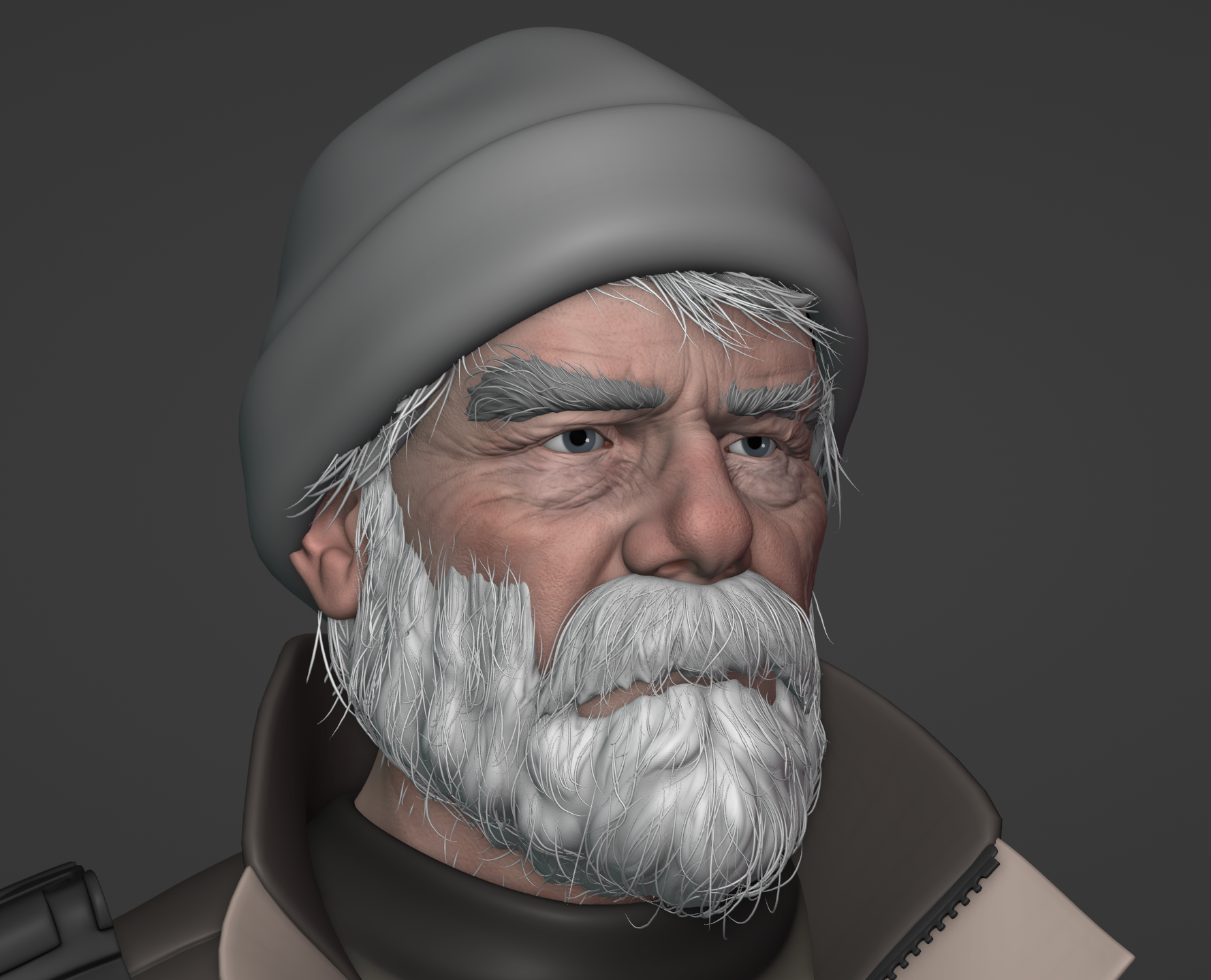
Other sculpt mode features such as face sets, masking and filters can also be used with painting tools.
The painting functionality in Sculpt Mode is limited to a Paint and Smear brush, as well as a Color Filter and Mask by Color tool.
Just like any other brush, Shift can be used to smooth. In the case of painting brushes it will blur the colors within the brush radius instead.
Nota
Once any painting tool is executed, the viewport color shading is switched to «Attribute». This ensures that color attributes are shown on all objects once painting is needed.