Maschera
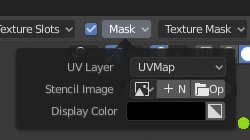
Mask settings.
Stencil Mask
Specify an additional image texture that defines masked surfaces. Masked surfaces can be defined with the Mask brush and will not be affected by painting.
The mask can be deactivated by the checkbox in the header.
- Stencil Image
Image used as a mask. See Menu Blocco dati.
- UV Layer
Allows you to select the UV layer for the mask image.
- Display Color
Mask color in the viewport. See Selettore Colore.
- Invert Stencil (black/white icon)
Inverts the mask.
Cavity Mask
Cavity masking means that the brush will be masked if there is a cavity or a hill on the mesh surface depending on the mesh options. The cavity algorithm is vertex-based.