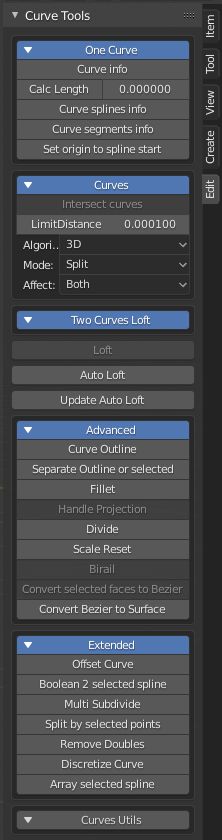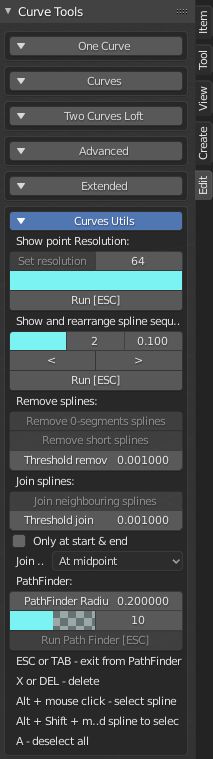Curve Tools¶
This add-on provides an extensive set of tools for the manipulating and editing of curves. Several CAD style curve tools are included.
Activation¶
Open Blender and go to Preferences then the Add-ons tab.
Click Add Curve then Curve Tools to enable the script.
Interface¶
Located in the .
This add-on is split into sub panels with each panel having it's own specific set of tools.
One Curve¶
- Curve Info
Print splines, segments and empty splines information to the Info header and Info editor.
- Calculate Length
Calculate the length of the curve and show in the add-on's panel.
- Curve Splines Info
Print splines information to the Info header and Info editor.
- Curve Segments Info
Print segments information to the Info header and Info editor.
- Set Origin to Spline Start
Move the origin of the curve to the first point.
Curve¶
- Intersect Curves
Create an intersection between flat curves on the same plane.
Two Curves Loft¶
- Loft
Loft a mesh object between two Bézier curves.
- Auto Loft
Turn on to store the loft data if you move or edit the curves.
- Update Auto Loft
Press this button to update the new loft mesh position after moving or editing parent curves.
Advanced¶
- Curve Outline
Create an outline around a selected curve object.
- Separate Outline or Selected
Separate the Outline mesh from the original.
- Fillet
Round or chamfer Bézier point fillets.
- Handle Projection
To do.
- Divide
Subdivide selection or filleted corners.
- Scale Reset
Reset the objects scale to (1, 1, 1).
- Birail
It creates a surface from a profile and two paths. The order in which you select the curves and its direction is important to make this work right.
- Convert Selected Faces to Bézier
Select faces and convert them to Bézier curves.
- Convert Bézier to Surface
Convert the selected curve to a NURBS surface.
Extended¶
- Offset Curve
Create an offsetted array.
- Boolean Two Selected Spline
Boolean selected curves on a 2D plane.
- Multi Subdivide
Subdivide with level of details.
- Split by Selected Points
Cuts the selected points creating openings.
- Remove Doubles
Remove doubled points.
- Discretize Curve
Disconnect the selected points.
- Array Selected Spline
Create an array of the selected curves in Edit Mode.
Curves Utils¶
- Show Point Resolution
Display the resolution in the interface with a colored overlay.
- Show and Arrange Sequence
Display and arrange the sequence.
- Remove Splines
Remove selected splines based on a threshold.
- Join Splines
Join selected splines based on a threshold.
- Pathfinder
Tools for paths.
Reference
- Category
Add Curve
- Description
Adds functionality for Bézier/NURBS curve/surface modeling.
- Location
- File
curve_tools folder
- Authors
MacKracken, cwolf3d, Alexander Meißner (Lichtso)
- Contributors
guy lateur, Alexander Meißner (Lichtso), Dealga McArdle (zeffii), Marvin K. Breuer (MKB)
- Maintainer
Vladimir Spivak (cwolf3d)
- License
GPL
- Support Level
Community
- Note
This add-on is bundled with Blender.