Falloff¶
The Falloff allows you to control the Strength falloff of the brush. The falloff is mapped from the center of the brush (left part of the curve) towards its borders (right part of the curve). Changing the shape of the curve will make the brush softer or harder. Read more about using the カーブウィジェット.
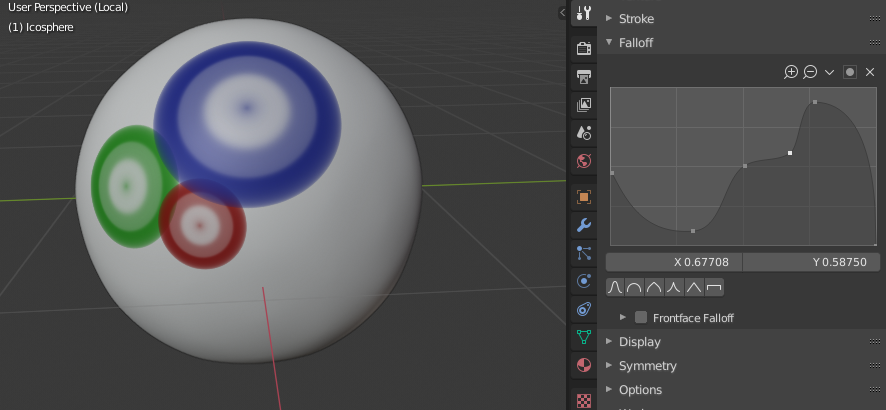
Brush curve example.¶
- Curve Preset
Todo.
- Smoother
Similar to Smooth but produces a flat surface at the brush center.
- Falloff Shape
- Sphere
Applies brushes influence in a sphere, outwards from the center.
- Projected
This turns the brush influence into a cylinder (the depth along the view is ignored) instead of a sphere. It can be used along the outline of a mesh to adjust its silhouette.
Normal Falloff¶
As faces point away from the view the brush strokes fade away to prevent harsh edges.
- Angle
The angle at which the falloff begins.