Boolean Modifier¶
The Boolean modifier performs operations on meshes that are otherwise too complex to achieve with as few steps by editing meshes manually. It uses one of the three available Boolean operations to create a single mesh out of two mesh objects:
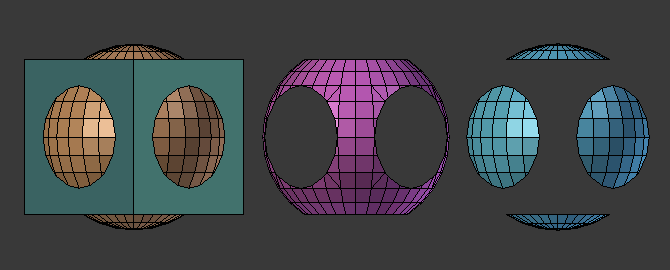
The Union, Intersection and Difference between a Cube and a UV Sphere, with the modifier applied to the sphere and using the cube as target.¶
This modifier needs a second object to be the target (the second operand) of the operation.
警告
Only Manifold meshes are guaranteed to give proper results, other cases (especially "opened" meshes, Non-manifold but without any self-intersections) will usually work well, but might give odd glitches and artifacts in some cases.
You should also avoid any co-planar faces (or co-linear edges) between both operands, those also tend to give issues currently.
ちなみに
If you have marked your objects to show the edges (in , enable Wireframe), you will see the edge creation process while you are moving your objects around. Depending on your mesh topology, you can also enable X-Ray and Transparency and see the topology being created in real-time.
Options¶
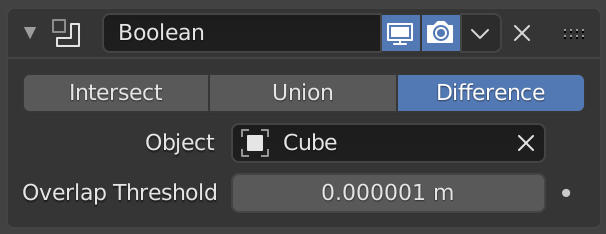
The Boolean modifier.¶
- Difference
The target mesh is subtracted from the modified mesh (everything outside of the target mesh is kept).
- Union
The target mesh is added to the modified mesh.
- Intersect
Opposite of Difference (everything inside of the target mesh is kept).
- Object
The name of the target mesh object.
- Overlap Threshold
Maximum distance between two faces to consider them as overlapping.