Skin Resize¶
Reference
- Mode
Edit Mode
- Menu
- Hotkey
Ctrl-A
This tool is used to set a skin radius per vertex when using a Skin Modifier. Non-uniform scaling of the X and Y axes is accessible by the usual axis locking with X or Y. The radius can also be adjusted in the Transform panel of the Sidebar, in the 3D Viewport. The mean radius of all vertices can be previewed in the 3D Viewport as a dashed circle around a vertex.
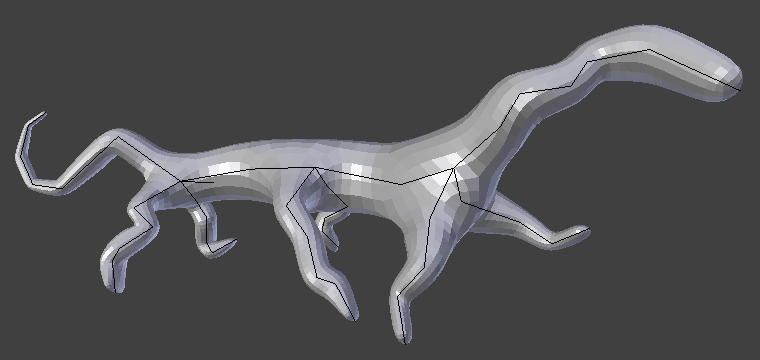
Simple creature, made with only the Skin and Subdivision Surface modifiers.¶