Attribute Map Range
警告
This node is considered legacy and will be removed in Blender 4.0.
Please use the Map Range (範囲マッピング)ノード instead.
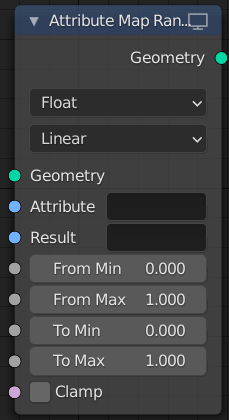
The Attribute Map node.
The Map Range node remaps an attribute's value from a range to a target range.
入力
- Geometry
Standard geometry input
- Attribute
The input attribute whose value is to be remapped.
- Result (結果)
Name of the attribute where the computed result is stored. If an attribute with this name does not exist yet, a new attribute with the same data type as the Attribute is used. If it does exist, the values of the existing attribute are overridden.
- From Min (最小から)
再マップする範囲の下限。
- From Min (最大から)
再マップする範囲の上限。
- To Min (最小へ)
ターゲット範囲の下限。
- To Max (最大へ)
ターゲット範囲の上限。
- Steps (ステップ)
The number of values allowed between To Min and To Max when using Stepped Linear interpolation. A higher value will give a smoother interpolation while lower values will progressively quantize the input.
- Clamp
有効の場合、出力はターゲット範囲に制限されます。
Properties
- Attribute
The name of the attribute to map with the value.
- Data Type
This determines the data type of the result attribute. This also changes the Min and Max inputs to match the data type.
- Interpolation Type (補間タイプ)
The mathematical method used to transition between gaps in the numerical inputs.
- Linear
From Min値とFrom Max値の間のリニア補間。
- Stepped Linear
From Min値とFrom Max値の間の段階的なリニア補間。
- Smooth Step
From Min値とFrom Max値の間のHermiteエッジの滑らかな補間。
- Smoother Step
From Min値とFrom Max値の間のよりスムーズなHermiteエッジ補間
出力
- Geometry
Standard geometry output.
例
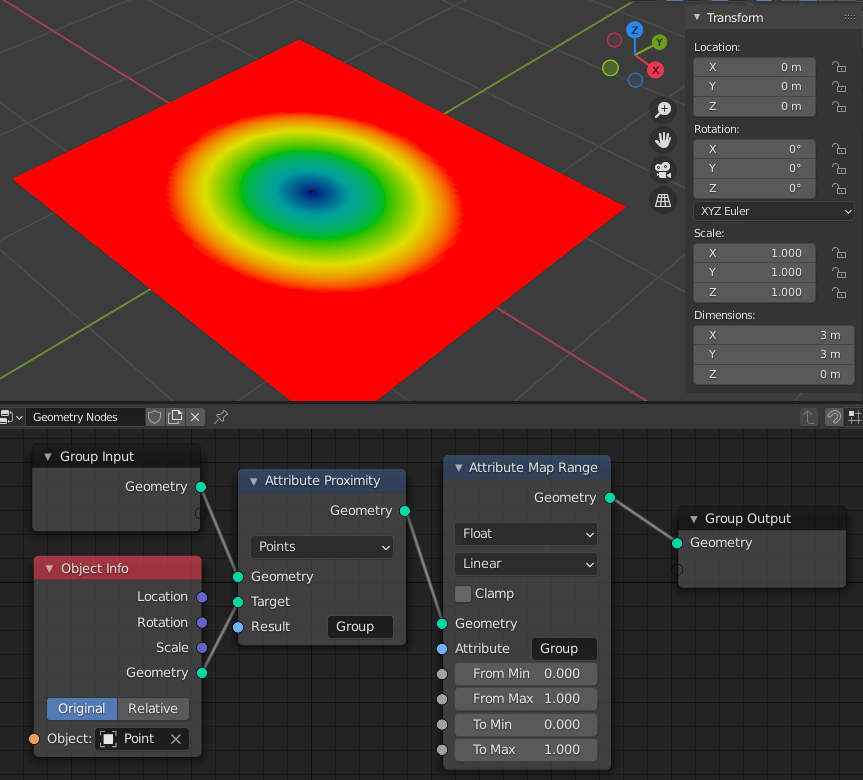
Attribute Map node used to adjust a vertex group.