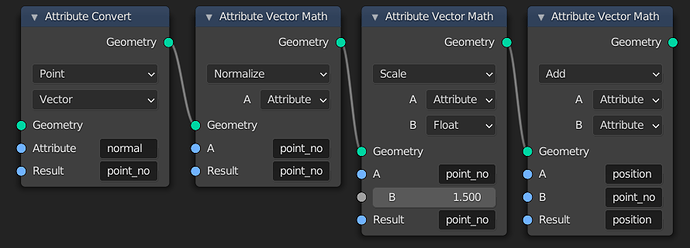Attribute Vector Math Node
警告
This node is considered legacy and will be removed in Blender 4.0.
Please use the Vector Math (ベクトル演算)ノード instead.
Modify an attribute with a math operation.
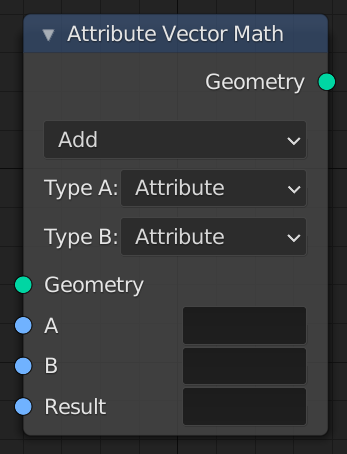
The Attribute Vector Math Node.
入力
- Geometry
Standard geometry input.
- A, B, C
The inputs to the math operations. Depending on the operation one, two, or all three of the inputs will be used. The attribute types are all vectors of three values, except for the Scale operation, where the second input uses a float type.
- Result (結果)
The name of the attribute where the computed result is stored. A new attribute with that name is added if it does not exist yet. If it does exist, the values of the existing attribute are overridden.
Properties
- Operation
The math function to perform.
- Add
AとBの合計。
- Subtract
AとBの差
- Multiply
AとBの成分ごとの積。 \((A.x * B.x, A.y * B.y, A.z * B.z)\)
- Divide (除算)
The entrywise division of A by B. Division by zero results in zero. \((A.x / B.x, A.y / B.y, A.z / B.z)\)
- Multiply Add (積和算)
The entrywise combination of the multiply and addition operations. \(A * B + C\)
- Cross Product (外積)
AとBの外積。
- Project (プロジェクト)
AのBへのプロジェクション。
- Reflect (反射)
法線Bの周りのAの反射。Bは正規化する必要はありません。
- Refract
For a given incident vector A, surface normal B and ratio of indices of refraction (IOR) refract outputs the refraction vector R.
- Faceforward
Orients a vector A to point away from a surface B as defined by its normal C. Computes \((dot(B, C) < 0) ? A : -A\).
- Dot Product (内積)
AとBの内積。
- Distance (距離)
AとBの間の距離。
- Length
Aの長さ。
- Scale
Aにスカラー入力の Scale を乗算した結果。
- Normalize (正規化)
Aを正規化した結果。
- Wrap (ラップ)
Wrap 。
- Snap
Aを、A以下のBの最大整数倍数に丸めた結果。
- Floor
Aの成分ごとの下限。
- Ceil (天井)
Aの成分ごとの上限。
- Modulo (剰余)
AのBによる剰余。
- Fraction (小数部)
Aの小数部分。
- Absolute (絶対)
Aの成分ごとの絶対値。
- Minimum (最小)
AとBからの成分ごとの最小値。
- Maximum (最大)
AとBからの成分ごとの最大値。
- Sine (サイン)
The entrywise Sine of A.
- Cosine (コサイン)
The entrywise Cosine of A.
- Tangent
The entrywise Tangent of A.
注釈
Attributes are converted implicitly to the input data type.
- A, B, C
- Attribute
A text field to input an attribute name.
- Vector (ベクトル)
The input is a vector of three float numbers.
Output (出力)
- Geometry
Standard geometry output.
例
Here are nodes to move points along the normals of a mesh or points from the Point Distribute node. First the normal attribute is moved to the point domain. Then it is normalized, the length is changed, and it is added to the position. The Factor input could instead be an attribute to vary the displacement per point.