Annotations(アノテーション)
The annotation tool is available in multiple editors. It can be used to add notes to e.g. 3D objects or node setups.
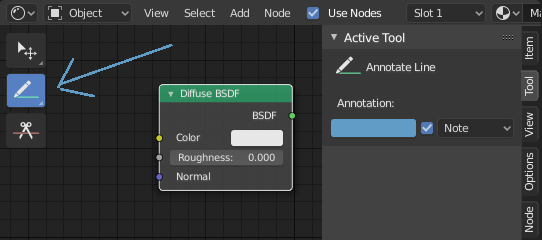
ノード エディタでのアノテーションツール。
アノテーションツール
The annotation tool can be activated in the Toolbar and has following sub-tools:
- Annotate(アノテート)
メインエリアでフリーハンドのストロークを描画します。
- Annotate Line(アノテートライン)
クリックとドラッグで、線を作成します。オプションで、線の開始と終了の矢印スタイルを選択できます。
- Annotate Polygon(アノテートポリゴン)
Click multiple times to create multiple connected lines. The current polygon is finished when Esc is pressed.
- Annotate Eraser(アノテート消しゴム)
Click and drag to remove lines. The eraser has a Radius setting found in .
Tool Settings(ツールの設定)
共通
- Color(カラー)
既存のストロークと新しいストロークの色を調整します。
- Annotation Layer(アノテーションレイヤー)
Annotation Layers(アノテーションレイヤー) にアクセスするための、現在のレイヤーの名前を示すポップオーバーメニュー。
- Placement(配置)
アノテーションを描画する場所を決定します。
- 3D Cursor(3Dカーソル)
Draw annotations on an imaginary plane that goes through the 3D Cursor(3Dカーソル) and is aligned to your view.
- View(ビュー)
Draw annotations in screen space rather than 3D space; meaning the annotations will stay on the same position in the screen, even when the view moves or rotates.
- Surface(サーフェス)
Draw annotations on the surface of the object under the mouse.
- Image(画像)
Draw annotations in same space as the image/preview/nodes meaning as you zoom in or out the annotations stay the same size relative to the zoom factor.
- Stabilize Stroke(ストロークの安定化)
ポイントの位置を遅らせて修正することにより、描画中のストロークのジッターを減らすのに役立ちます。
- Radius(半径)
連続するストロークの最終ポイントからの最小距離。
- Factor(係数)
滑らかさ係数。値を大きくするとストロークが滑らかになりますが、描画感覚はストロークを引っ張っているように感じられます。
Annotate Line(アノテートライン)
- Style Start(スタイル開始)、End(終了)
線の開始または終了に使用する装飾。これは、たとえば、シーン内で特定の詳細を示す矢印を作成するために使用できます。
Annotation Layers(アノテーションレイヤー)
アノテーションツールを有効にすると、右サイドバーの パネルへ、複数のレイヤーを管理するための設定が表示されます。
- Opacity(不透明度)
既存のストロークと新しいストロークの不透明度を調整します。
- Thickness(幅)
既存のストロークと新しいストロークの太さを調整します。
Onion Skin(オニオンスキン)
カレントフレームの前後のフレームで作成された、ストロークのゴーストを表示します。オニオンスキニングは、3D Viewport(3Dビューポート) と Sequencer(シーケンサー) でのみ機能します。Grease Pencil(グリースペンシル) ドキュメント内の Onion Skinning の解説を参照してください。
- Before(前)/After(後)
ゴーストフレームの現在のフレームの前と後に使用する色。数値は、現在のフレームの前と後に表示するフレームの数を定義します。