Brushes(ブラシ)
参照
- Mode(モード)
Sculpt Mode(スカルプトモード)
- Panel(パネル)
For painting/sculpting modes each brush type is exposed as a tool, the brush can be changed from the tool setting.
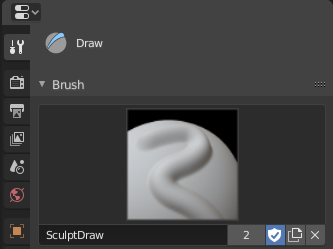
Brush data-block menu.
- Brushes(ブラシ)
The データブロックメニュー to select a preset brush type or a custom brush. They are a combination of a "tool", along with stroke, texture, and options.
- Add Brush
When you add a brush, the new brush is a clone of the current one.
- Brush Specials
- Enabled Modes
(未稿)。
- Tool Selection
(未稿)。
- Reset Brush
(未稿)。
- Custom Icon
カスタムブラシアイコンの定義を許可します。
注釈
In order to save a custom brush in a blend-user, enable Fake User.