ボタン
オペレーターボタン
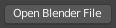
オペレーターボタン。
オペレータボタンは、 Operator(オペレータ) を実行します。オペレーターは、 LMB でクリックするとアクションを行います。オペレーターボタンはアイコンかテキスト、またはアイコン付きのテキストです。
チェックボックスとトグルボタン
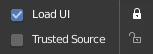
チェックボックスとトグルボタン。
これらのコントロールは、オプションを有効または無効にするために使用されます。状態を変更するには、LMB を使用します。オプションが有効になると、チェックボックスにチェックマークが表示されます。トグルボタンのアクティブステータスは、アイコンの背景色またはアイコンのグラフィックの変化によって表されます。
ドラッグ
多くの値を一度にオン/オフするには、LMB を押したまま複数のボタンをドラッグします。この操作はチェックボックス、トグルの他、ラジオボタンの選択に対しても機能します。
ラジオボタン

ラジオボタン。
Radio buttons are used to choose one option from a selection of options. The active button is indicated by a colored background.
循環
Use Ctrl-Wheel while hovering the mouse over radio buttons to cycle between the options.
方向ボタン

方向ボタン。
球体を LMB でクリックし、カーソルをドラッグすると、球を回転させて方向を変更できます。
ショートカット
LMB (ドラッグ) で方向を回転させます。
Ctrl (ドラッグ中) で、垂直方向と対角方向にスナップします。