Shrinkwrap(シュリンクラップ)モディファイアー
The Shrinkwrap modifier allows a Grease Pencil object to "shrink" to the surface of another object. It moves each point of the object being modified to the closest position on the surface of the given mesh.
参考
This documentation refers to the Shrinkwrap Modifier specific to the Grease Pencil object. For uses with other object types refer to the general Shrinkwrap(シュリンクラップ)モディファイアー.
Options(オプション)
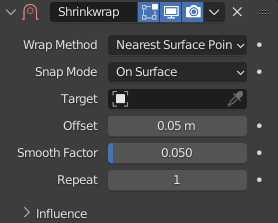
Nearest Surface Point(最近接表面の点)モードでのShrinkwrap(シュリンクラップ)モディファイアー。
- Wrap Method(ラップ方法)
This selector specifies the method to be used to determine the nearest point on the target's surface for each point of the modified object. Some options will add some extra, specific controls to the panel. See Wrap Methods for an explanation of each method.
- Snap Mode(スナップモード)
Most modes support an additional setting to control how the point is moved to the target point selected by the methods described above. Some of the choices only differ if Offset is not zero.
- On Surface(サーフェス上)
The point is always moved. The offset is applied along the projection line connecting the original point and selected target point towards the original position.
- Inside(内側)
The point is not moved if it is already inside the target. Offset shrinks the allowed volume towards the inside along the projection line.
- Outside(外側)
The point is not moved if it is already outside the target. Offset expands the exclusion volume towards the outside along the projection line.
- Outside Surface(サーフェスの外側)
On Surface(サーフェス上) と同様ですが、オフセットは常にターゲットの外側に向かって適用されます。
- Above Surface(サーフェスの上)
On Surface(サーフェス上) と同様ですが、オフセットはターゲットの滑らかな法線に沿って適用されます。
注釈
Inside(内側) と Outside(外側) オプションは、非常に大雑把なコリジョン検出に使用できます。内側と外側の決定は、ターゲットの法線に基づいて行われ、ターゲットメッシュの90度とより鋭い角度の近くで常に安定しているとは限りません。
- Target(ターゲット)
Shrink(収縮)のターゲット、収縮する/シュリンクラップするメッシュ。
- Offset(オフセット)
計算されたターゲットの位置から維持する必要のある距離。
- Smooth Factor
Amount of smoothing to apply.
- Repeat(リピート)
The number of time to apply smoothing.
Influence(影響)
See Influence Filters.
Wrap Methods(ラップ方法)
Nearest Surface Point(最近接表面の点)
これにより、収縮されたターゲットのサーフェス上で最も近い点が選択されます。
Project (プロジェクト)
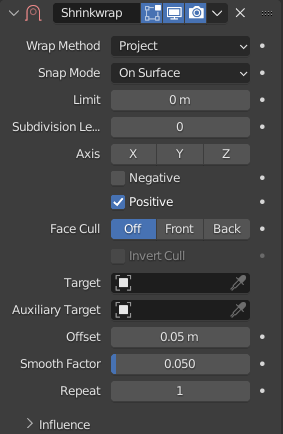
Project(プロジェクト)モード。
これにより、頂点がシュリンクターゲットに接触するまで、選択した軸に沿って頂点が投影されます。シュリンクターゲットに決して触れない頂点は、元の位置のままになります。
- Limit(制限)
This is a distance limit between original point and surface. If the distance is larger than this limit point would not be projected onto the surface.
- Subdivision Levels(細分化レベル)
これにより、ラップを計算する前に、変更されたオブジェクトのジオメトリに(一時的な) Catmull-Clark 細分化が適用されます。
- Axis(座標軸)
変更されたオブジェクトのどのローカル軸に沿って投影を行うか指定します。これらのオプションは互いに組み合わせることができ、投影の "中央軸" を生成します。何も選択されていない場合は、法線の方向が使用されます。
- Negative(負)/Positive(正方向)
これにより、選択した軸に沿った収縮の許容する方向を選択できます。両方のオプションが有効になっている場合、両方の方法が評価され、最も近いヒットが選択されます。
- Face Cull(面を間引く)
ターゲット面の "表側" (それぞれ "裏側" )からの投影を防ぐことができます。面の "表裏" は、その法線によって決定されます(表側は、法線が "どこから" "始まっている" の側です)。
- Invert Cull(非投影面を反転)
Cull Faces(面を間引く) が有効で、軸に沿った Negative(負) の方向が許可されている場合、このオプションを使用して、 Negative(負) の方向の Front(前) か Back(後) の非投影面を反転できます。これは、両方向に投影する場合に便利です。
- Auxiliary Target(追加のターゲット)
投影する追加のオブジェクト。
Nearest Vertex(最近接頂点)
これにより、収縮するターゲットの最も近い頂点に頂点がスナップされます。追加のオプションは追加されません。
このメソッドは、 Snap Mode(スナップモード) 設定をサポートしていません。
Target Normal Project(ターゲットの法線で投影)
このモードは Nearest Surface Point(最近接表面の点) に似ていますが、大幅に遅くなる代わりに、はるかに滑らかな投影を生成します。
Instead of finding the closest point, it searches for the nearest point that has its interpolated smooth normal pointing towards or away from the original point position. Non-manifold boundary edges are specially handled as infinitely thin cylinders that emit normals in all perpendicular directions. Ignores flat shading and auto smooth settings.