작업공간(workspace)¶
작업공간 은 미리 정해놓은 화면 구조(layout)에요. 블렌더에서는 영역(area) 을 자유자재로 움직일 수 있어서 자기가 원하는 대로 작업공간을 만들어낼 수 있어요. 모델링, 애니메이션, 스크립트 등 필요한 작업에 따라 하나의 파일 안에서 여러 개의 작업공간을 쓸 수 있죠.
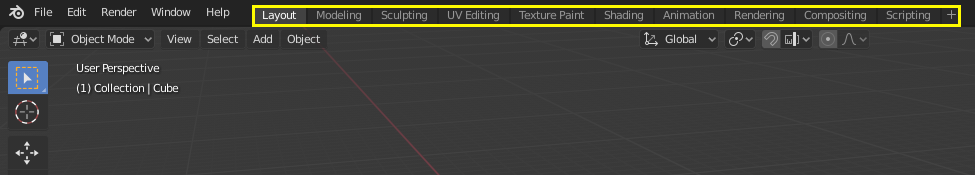
Workspaces are located at the Topbar.
조작¶
- 탭
- Click on the tabs titles to switch between the workspaces. To cycle between workspaces use Ctrl-PageUp and Ctrl-PageDown. Double click to rename the workspace.
+추가 버튼- 더하기 버튼을 누르면 새 작업공간을 만들 수 있답니다.
- RMB 우클릭 메뉴
- 우클릭 메뉴로 복제, 삭제, 순서 바꾸기도 할 수 있어요.
블렌더의 기본 작업공간들¶
Blender's default startup shows the "Layout" workspace in the main area. This workspace is a general workspace to preview your scene and objects and contains the following 편집기(editor):
- 3D View on top left.
- Outliner on top right.
- Properties editor on bottom right.
- Timeline on bottom left.
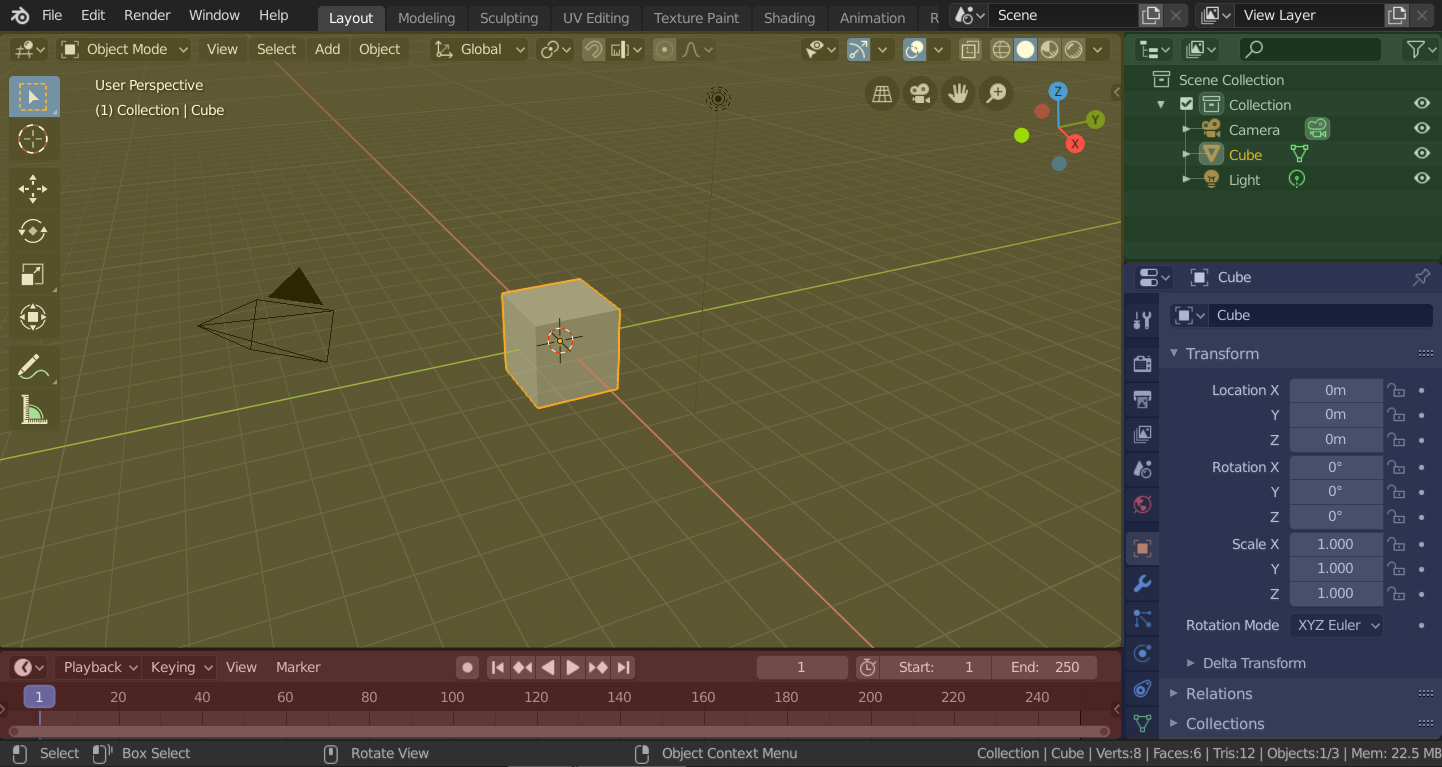
Blender's Layout Workspace with four editors.
3D View (yellow), Outliner (green), Properties editor (blue) and Timeline (red).
Blender also has several other workspaces added by default:
| Modeling: | 모델링(modeling) 도구로 입체도형을 수정하는 곳 |
|---|---|
| Sculpting: | 조각(sculpting) 도구로 모형을 빚는 곳 |
| UV Editing: | 2D 이미지를 3D 입체도형 위에 씌우는(mapping) 곳 |
| Texture Paint: | 입체도형 위에다가 직접 색칠하는 곳 |
| Shading: | 렌더하기 위해서 재질을 다루는 곳 |
| Animation: | 시간의 흐름에 따라 오브젝트가 움직이게 하는 곳 |
| Rendering: | 렌더 결과를 보면서 분석하는 곳 |
| Compositing: | 렌더 출력을 이미지로 합성하는 곳 |
| Scripting: | 스크립트(script)로 프로그래밍(programming)하는 곳 |
Additional Workspaces¶
Blender as a couple additional Workspaces to choose from when adding a new Workspace:
2D Animation
| 2D Animation: | General workspace to work with Grease Pencil. |
|---|---|
| 2D Full Canvas: | Similar to "2D Animation" but contains a larger canvas. |
VFX
| Masking: | Tools to create 2D masks for compositing. |
|---|---|
| Motion Tracking: | |
| Tools to motion track and stabilize footage. | |
Video Editing
| Video Editing: | Sequence together media into one video. |
|---|