Splash Screen
When starting Blender, the splash screen appears in the center of the window. It contains options to create new projects or open recent ones. A more detailed description can be found below.
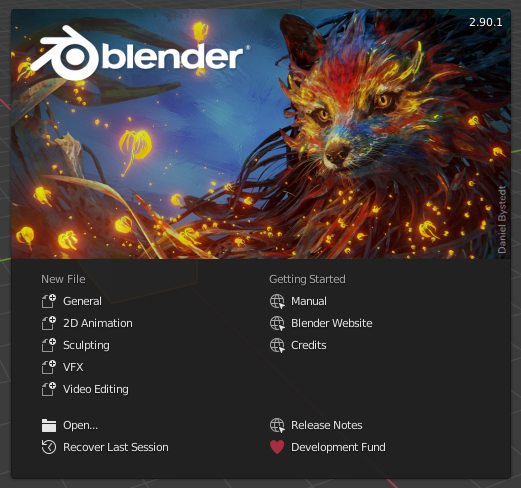
블렌더의 시작화면(splash screen)
To close the splash screen and start a new project, click anywhere outside the splash screen (but inside the Blender window) or press Esc. The splash screen will disappear revealing the default screen. To reopen the splash screen, click on the Blender icon in the Topbar and select Splash Screen.
- Information 영역
스플레시 화면 상단 오른쪽 부분에는 블렌더 버전이 있는 스플래시 이미지가 있어요.
- Interactive 영역
스플래시 화면 아랫부분에는 interactive region이에요.
- 새로운 파일
준비된 템플릿 하나를 골라서 새 작업을 시작할 수 있어요.
- 최근의 파일들
가장 최근에 열었던 블렌더 파일들이에요. 빠르게 열어보기 편하죠.
- 열기
어딘가에 저장된 블렌더 파일을 열 수 있어요.
- Recover Last Session
Blender will try to recover the last session based on temporary files. See Recovering Data.
- 링크
링크는 공식 웹페이지를 연결해 줘요. 이런 링크를 Topbar 에 있는 도움말 메뉴 에서도 찾을 수 있어요.
참고
블렌더를 처음 시작한다면 interactive 영역에는 `Quick Set Up Process <splash-quick-start>`가 포함되어있어요.