Filters
Filters are tools which provide an alternative way of sculpting, because they do not rely on a brush radius. Instead they will affect any vertices that are visible and not masked.
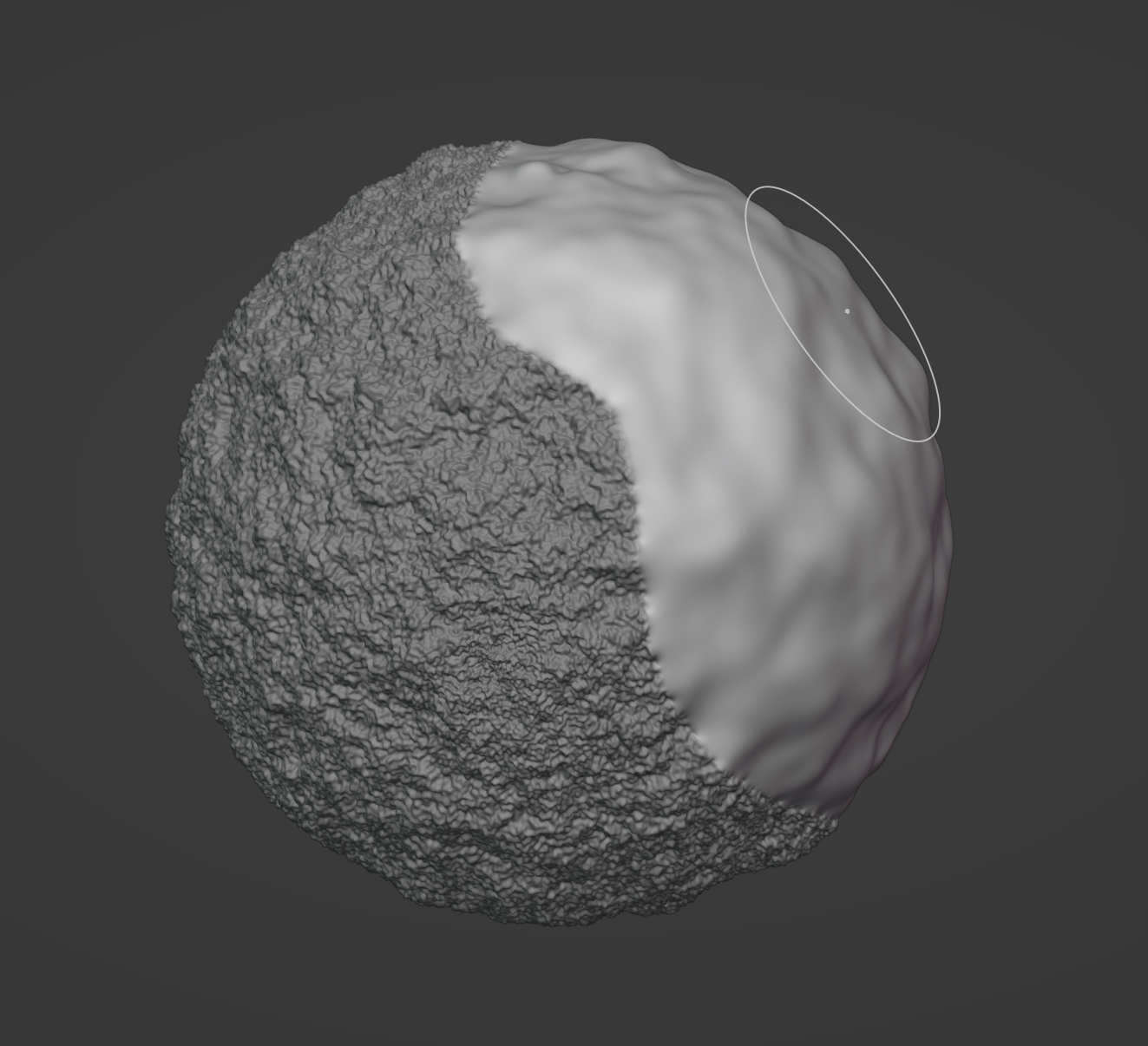
The strength is controlled by click & dragging from left to right. The position of the cursor can be used to only affect specific areas, if auto-masking is used.
Many of the same brush types are also available as a filter type. This way much of the mesh can simultaneously be smoothed, colored or have some cloth simulation applied.
Tips
A common example for using the Mesh Filter is to smooth everything after increasing the resolution with the Voxel Remesher or Dyntopo.
Se også
More information at Mesh Filter, Cloth Filter, Color Filter and Mask Filters.