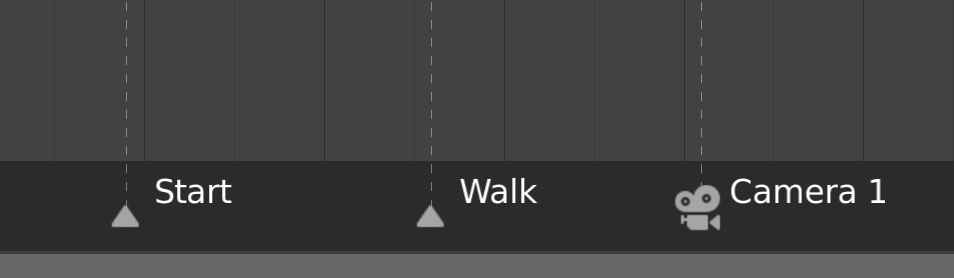Introdução¶
The NLA editor, short for NonLinear Animation, can manipulate and repurpose Ações, without the tedium of handling keyframes. It is often used to make broad, significant changes to a scene’s animation, with relative ease. It can also repurpose, chain together a sequence of motions, and «layered» actions, which make it easier to organize, and version-control your animation.
Cabeçalho¶
Add¶
- Add Action strip
- Add an NLA-strip referencing an Action to the active track.
- Add Transition
- Add an NLA-strip to create a transition between a selection of two adjacent NLA-strips.
- Add Sound Strip
- Add an NLA-strip controlling when the Speaker object plays its sound clip.
- Add Meta-Strip
- Group selected NLA-strips into a meta strip. A meta strip will group the selected NLA-strips of the same NLA-track.
- Remove Meta-Strip
- Ungroup selected Meta strips.
- Add Tracks
- Add a new NLA-Track on top of the selected object.
- Add Track Above Selected
- Add a new NLA-Track just above the selected NLA-track.
- Include Selected Objects
- Let the selected objects appear in the NLA Editor. This is done by adding an empty animation data object to the selected object.