Ocultando e mascarando¶
Referência
| Mode: | Sculpt Mode |
|---|---|
| Menu: |
While sculpting, areas might be hidden behind parts of the mesh or they might be too close to other parts. To work through these, it is useful to isolate parts of a mesh to sculpt on. This can be done by either completely hiding parts of the mesh or by masking areas that can not be sculpted on.
Ocultar¶
Portions of the mesh can be hidden in Sculpt Mode to improve the viewport performance and to access parts of the mesh that would otherwise be difficult to access, because they are occluded by other parts.
As faces ocultas não poderão ser esculpidas. A ocultação é compartilhada entre o Modo de edição e o Modo de escultura (ou seja a ocultação ou revelação em um dos modos afetará o outro automaticamente).
- Mostrar tudo Alt-H
- Revela todas as partes ocultas.
- Ocultar a caixa circundante H
- To hide a part of a mesh inside the selection. This works similar to Box Select tool.
- Show Bounding Box Shift-H
- Para revelar uma parte oculta de uma malha dentro da seleção.
- Ocultar mascarados
- Hides all masked vertices.
Máscara¶
Masking to control which areas of the mesh are influenced by sculpting.
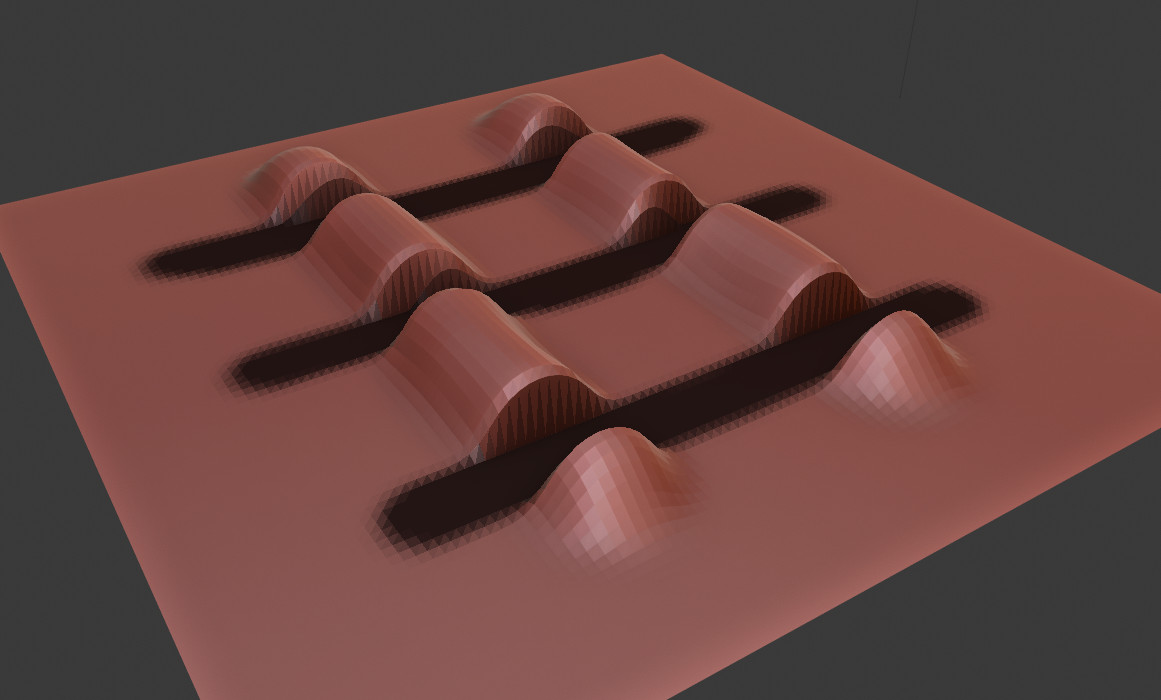
Black part is masked.
Brush¶
In order to edit the mask, select the Mask Brush from the Brush panel.
Editing¶
As máscaras podem ser editadas ao longo do modelo como um todo:
- Inverter a máscara Ctrl-I
- Inverts an existing mask.
- Máscara de preenchimento
- Fills the whole mask with a value of 1.
- Limpar a máscara Alt-M
- Fills the mask with a value of 0. To completely remove the mask data see Clearing Mask Data.
- Box Mask B
- Works like the Box Select tool, it creates a rectangular mask region. Hold Shift to clear the mask of the selected region.
- Lasso Mask Shift-Ctrl-LMB
Can be used to create a free-form mask, similar to the Lasso Select tool.
Dica
To clear the mask of areas with the Lasso Mask tool, first invert the mask, apply the Lasso Mask, and then invert the mask back.
Displaying¶
Referência
| Mode: | Sculpt Mode |
|---|---|
| Popover: |
The mask display can be toggled as a viewport overlay. In the overlay popover, the opacity of the mask overlay can be adjusted to make it more or less visible on the mesh.
Clearing Mask Data¶
Referência
| Mode: | Object/Edit Mode |
|---|---|
| Menu: |
Completely frees the mask data layer from the mesh, while not a huge benefit, this can speed-up sculpting if the mask is no longer being used.