Adding/Removing a Constraint
What is described on this page about Object Constraints can be also be applied on Bone Constraints.
Contexto
Reference
- Mode
Modo de Objeto
- Menu
To add a constraint click on the Add Object Constraint menu in the Constraints tab.
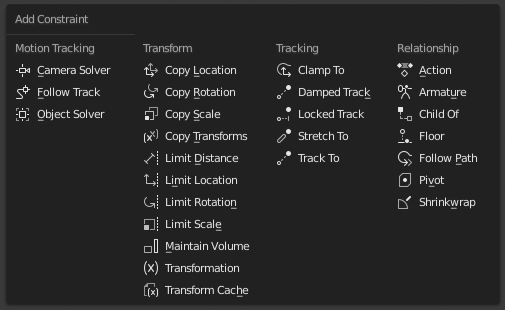
To remove a constraint click on the «X» button in the header.
Track
Reference
- Mode
Modo de Objeto
- Panel
These tools add a tracking constraint to the selected objects; the target object of the constraint will be the active object, which won’t have a constraint added.
- Clear Track
Remove todas as restrições, incluindo as de Rastreamento amortecido, Rastrear para e Rastreamento travado a partir dos objetos selecionados.
- Clear and Keep Transformation (Clear Track)
Remove todas as restrições de rastreamentos dos objetos selecionados, enquanto mantém as transformações finais causadas pelos mesmos.