Instalação no Windows
Este guia aborda os seguintes tópicos:
Instalando o Python (usado para «converter» os arquivos de fonte para HTML)
Instalando o Python
Download the Python installation package for Windows. In this guide version 3.9.x is used.
Instale Python com o assistente de instalação. Por favor, certifique-se de habilitar a opção «Add Python to Path» (Adicionar Python para o caminho):
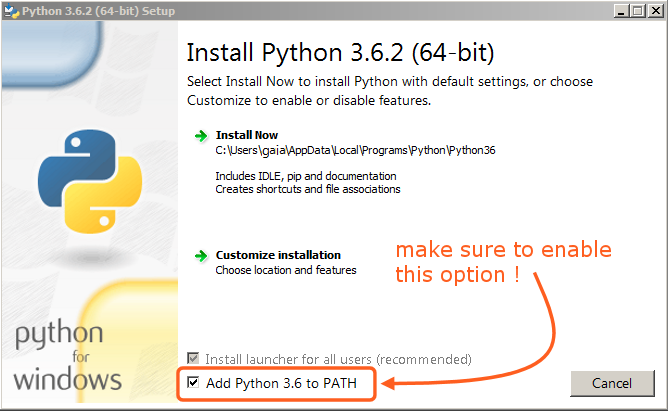
A opção deve ser habilitada de maneira que você possa construir o manual usando o script «make».
Todas as outras configurações podem permanecer como definidas por padrão.
Installing SVN and Downloading the Repository
In this guide, we will use TortoiseSVN though any Subversion client will do.
Download TortoiseSVN for Windows.
Install TortoiseSVN with the installation wizard. When choosing which features will be installed, it is recommended that you enable command line client tools to give you access to SVN from the command line (there is no harm in doing this, and it may be helpful if you ever run into any trouble).
Once the installation has finished, create a new folder that will contain everything related to the Blender Manual. In this guide, we will use
C:\blender_docs.Open the new folder, right-click and choose SVN Checkout… from the context menu.
In the URL of repository field, enter:
https://svn.blender.org/svnroot/bf-manual/trunk/blender_docs.In the Checkout directory field, enter:
C:\blender_docs.Click OK – the repository will now be downloaded which may take a few minutes depending on your internet connection.
Configurando o ambiente de construção
Abra um prompt de comando. (Executar como Administrador)
Enter the
blender_docsfolder which was just added by the SVN checkout:cd C:\blender_docs
Dentro dessa pasta está um arquivo chamado
requirements.txtque contém uma lista de todas as dependências que precisamos. Instale todas as dependências usando o comandopipdo Python:pip install -r requirements.txt
Se tudo correr bem, você deve ver a seguinte mensagem quando terminar:
Successfully installed Jinja2 MarkupSafe Pygments Sphinx docutils sphinx-rtd-theme Cleaning up...
Durante a configuração, alguns avisos podem ser mostrados, mas não se preocupe com eles. Contudo, caso quaisquer erros ocorram, eles podem causar alguns problemas.
Nota
Every now and then you may want to make sure your dependencies are up to date using:
pip install -r requirements.txt --upgrade