Tela de abertura
When starting Blender, the splash screen appears in the center of the window. It contains options to create new projects or open recent ones. A more detailed description can be found below.
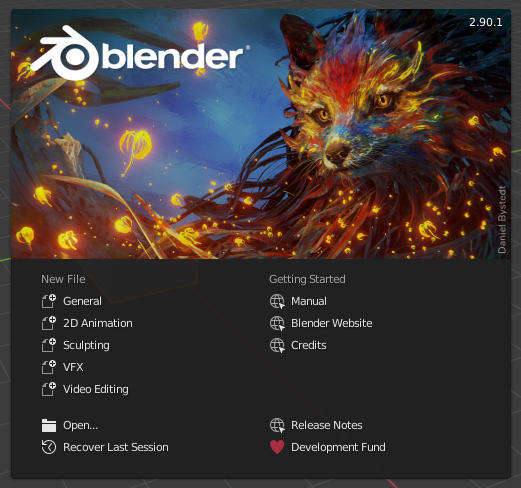
A tela de abertura do Blender.
To close the splash screen and start a new project, click anywhere outside the splash screen (but inside the Blender window) or press Esc. The splash screen will disappear revealing the default screen. To reopen the splash screen, click on the Blender icon in the Topbar and select Splash Screen.
- Information Region
A parte superior da tela abertura contém a imagem de abertura com a versão do Blender no canto superior direito.
- Região Interativa
A região interativa é a metade inferior da tela de abertura.
- New File
Inicia um novo projeto com base em um template.
- Recent Files
Seus arquivos Blender abertos mais recentemente. Isto fornece um acesso rápido e fácil aos seus projetos recentes.
- Abrir
Permite a abertura de um arquivo blender existente.
- Recuperar a última sessão
Blender will try to recover the last session based on temporary files. See Recuperando dados.
- Links
Links to the official web site. The same links can be found in the Menu de ajuda of the Topbar.
Nota
When starting Blender for the first time, the Interactive Region contains a Quick Set Up Process.