Menus Dynamic Brush
Fornece acesso a configurações e ferramentas comumente utilizadas para pintura/escultura.
Ativação
Open Blender and go to Preferences then the Add-ons tab.
Click Interface then Dynamic Brush Menus to enable the script.
Descrição
Features of Note:
Pop-ups para escolher cores e editar curves.
Um menu de brushes que suporta brushes criadas pelo usuário.
Sliders included at the top of submenus like Radius, Strength, and Weight to allow for precise adjustment.
Rápida criação de mapas UV e slots de pintura de textura no modo Texture Paint, caso ainda não estejam presentes.
Integrates well with the Dynamic Context Menu add-on.
Uma Preferência para o número de colunas mostradas nos Brush e menus Brush pode ser encontrada para este add-on indo para a aba Add-ons em Preferences e expandindo o add-on.
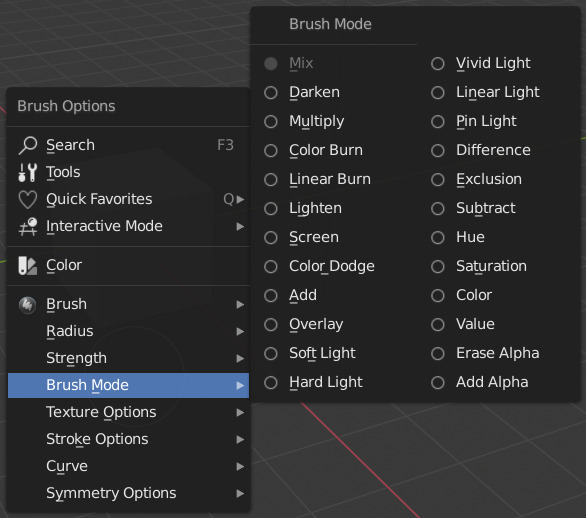
Reference
- Categoria:
Interface
- Descrição:
Fast access to brushes & tools in Sculpt and Paint Modes.
- Localização:
Spacebar in Sculpt/Paint Modes
- Arquivo:
space_view3d_brush_menus folder
- Autor:
Ryan Inch (Imaginer)
- Mantenedor:
Ryan Inch (Imaginer)
- License:
GPL
- Nível de Suporte:
Community
- Nota:
Este add-on é fornecido com o Blender.