Mapear valores
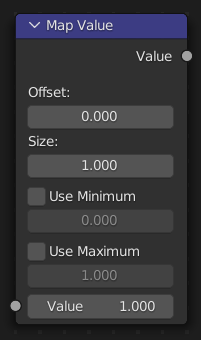
O nó do tipo «Mapear valores é usado para escalonar, deslocar e limitar (truncar) os valores.
Inputs
- Value
Standard Value input. (Value refers to each vector in the set.)
Properties
- Deslocamento
Um fator adicionado ao valor de entrada.
- Tamanho
Escalona (multiplica) o valor de entrada.
- Usar mínimo / Usar máximo
Habilite isto para ativar as suas operações relacionadas.
- Mínimo, Máximo
Defines a range between minimum and maximum to Clamp the input value to.
Saídas
- Value
Standard value output.
Exemplo
Mapa de profundidade Z
This is particularly useful in achieving a depth of field effect, where the Map Value node is used to map a Z value (which can be 20 or 30 or even 500 depending on the scene) to the range between (0 to 1), suitable for connecting to a Blur node.
Multiplicação de valores
The Map Value node can also be used to multiply values to achieve a desired output value. In the mini-map to the right, the Time node outputs a value between 0.0 and 1.0 evenly scaled over 30 frames. The first Map Value node multiplies the input by 2, resulting in an output value that scales from 0.0 to 2.0 over 30 frames. The second Map Value node subtracts 1 from the input, giving working values between (-1.00 to 1.0), and multiplies that by 150, resulting in an output value between (-150 to 150) over a 30-frame sequence.
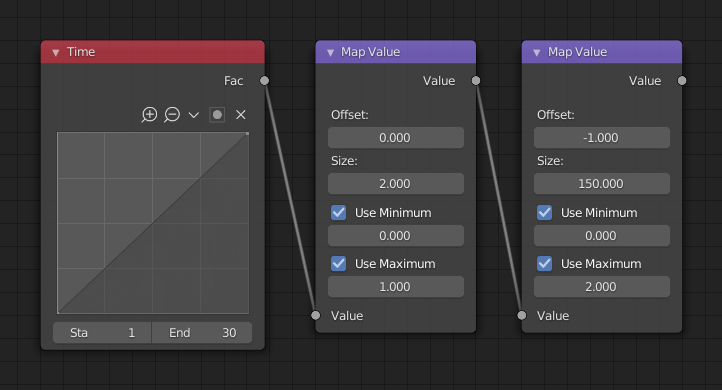
Usando o nó do tipo Mapear valores para multiplicação.