Меню блока данных¶
A set of menu buttons used to link Data-Blocks to each other. If data-blocks are linked the data will be updated across all of the data users when edited.
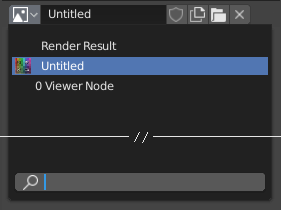
A data-block menu with a search field.¶
- Тип
Shows an icon indicating the data-block type. It opens up the following pop-up menu. The data-block can be dragged from here e.g. to drag a material onto an object in the 3D Viewport or into a Идентификатор данных - Data ID field.
- Список
Список блоков данных доступных в текущем blend-файле, либо ссылка для выбора элемента из него. Меню может показывать предварительный просмотр и поисковое поле для поиска по имени.
- Имя
Отображает внутреннее имя связанного блока данных, которое можно редактировать как обычное текстовое поле. Если имя уже назначено, Blender добавит цифру к имени типа «.001».
- User Count
Displays the number of data users of the data. Clicking on user count button will make it a single-user copy, with it linked only to the active object/object’s data.
- Fake User (shield icon)
Keeps the data-block saved in the blend-file, even if it has no Real User. When activated an «F» will be shown before the name in the list.
- Make Local (chain icon)
Todo <2.79.
- New/Add (files icon)
Создает новый блок данных или дублирует текущий блок данных и применяет его.
- Open File (folder icon)
Opens the File Browser.
- Unpack File (bin icon)
Распаковывает файл, запакованный в текущем blend-файле.
- Unlink Data-block
X Убирает связи. Используйте сочетание Shift-LMB чтобы установить пользователей на ноль и полностью удалить данные из blend-файла.
Иногда встречается список (list) применяемых блоков данных (например, список материалов, используемых на объекте).
См.также
Data-blocks are discussed further in the Data System chapter.
Предпросмотр¶
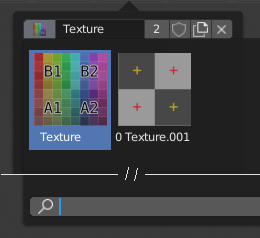
Меню блока данных с предпросмотром.¶
In the Tool Settings is a version of the data-block menu with a bigger preview.
Идентификатор данных - Data ID¶
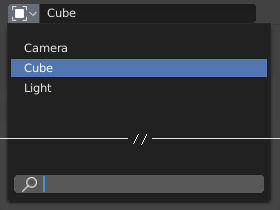
A Data ID field.¶
A Data ID is a text field with an icon on the left, which opens a pop-up. Data ID is a unique name for an object. Data ID is used to refer to objects, and therefore Blender does not allow any two objects of same type to have same ID (same name). If Data ID is already in use, Blender will automatically append a number to the end to prevent ID collision (for example «Cube.001»).
Menus showing Data IDs can show the following elements:
- Тип
Иконка слева определяет текущий тип блока данных.
- Имя
The text field functions as a search field by matching elements in the list. Press Tab to auto-complete names up to the level a match is found. If more than one match exists, you have to continue typing. If you type an invalid name, the value will remain unchanged.
- Список
Позволяет вам выбирать блок данных напрямую.
- Пипетка
In some Data IDs there is an Eyedropper available through the pipette icon on the right side.
- Удаление
X Кликните по кнопке
Xсправа, чтобы удалить ссылку.
Под-идентификаторы¶
Related types of IDs may become available to select a property or child object, depending on the object type.
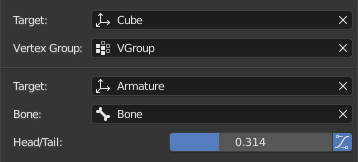
Sub ID Example.¶
- Vertex Group (Группа Вершин)
Если выбранным объектом в поле Name (Имя) является полисетка или решётка, отобразится дополнительное поле, где может быть выбрана группа вершин.
- Bone (Кость)
Если выбранным объектом в поле Name (Имя) является арматура, отображается новое поле, предлагающее выбор для указания отдельной кости, введя ее имя в идентификаторе данных Bone (Кость).
- Head/Tail (Голова/Хвост)
Если указана Кость, отобразится новое поле в котором будет предложен выбор, как она будет закреплена. Ползунок определяет, где вдоль этой кости лежит точка, интерполируя вдоль оси кости по прямой. Значение 0 будет указывать на голову/корень кости, а значение 1 будет указывать на хвост/кончик кости.
- Использование формы Б-Кости (B-Bone)
When the bone is a bendy bone, click on this button to make the point follow the curvature of the B-spline between head and tail.