Copy Scale Constraint¶
The Copy Scale constraint forces its owner to have the same scale as its target.
Примечание
Here we talk of scale, not of size! Indeed, you can have two objects, one much bigger than the other, and yet both of them have the same scale. This is also true with bones: in Pose Mode, they all have a unitary scale when they are in rest position, represented by their visible length.
Options¶
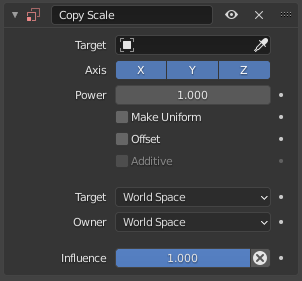
Copy Scale panel.¶
- Target
Идентификатор данных - Data ID used to select the constraints target, and is not functional (red state) when it has none. See common constraint properties for more information.
- Axis
These buttons control which axes of the target scale are copied.
- Power
Allows raising the copied scale to the specified arbitrary power.
- Make Uniform
Instead of copying scale for individual axes, apply a uniform scaling factor to all axes of the owner that achieves the same overall change in volume.
- Offset
When enabled, the constraint combines the copied scale with the owner’s scale, instead of overwriting it.
- Additive
Uses addition instead of multiplication in the implementation of the Offset option.
- Target/Owner
Standard conversion between spaces. See common constraint properties for more information.
- Influence
Controls the percentage of affect the constraint has on the object. See common constraint properties for more information.
Примечание
Since scale is a multiplicative quantity, it should be combined using multiplication, and split into fractions or inverted via power. Thus the use of Power is more mathematically correct than Influence, which uses linear interpolation. The use of the Additive option is also not recommended.
Совет
To copy scale from one axis of the target to all axes of the owner, disable other axes, enable Make Uniform, and set Power to 3.