Введение¶
The 3D Viewport is used to interact with the 3D scene for a variety of purposes, such as modeling, animating, texture painting, etc.
Header Region¶
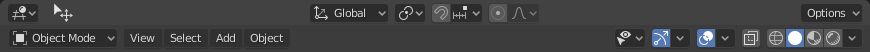
Object Mode header.¶
Главная панель содержит различные меню и элементы управления в зависимости от текущего режима.
Tools and modes in the 3D Viewport header are split in three groups of buttons:
Transform Controls¶
- Transform Orientations
Use to select and modify the active Transform Orientations.
- Центр вращения/масштабирования (Pivot Point)
Used to change the reference point (or Pivot Point) used by many mesh manipulation tools.
Read more about Pivot Points.
- Snapping
Controls the snapping tools that help with transforming and modeling objects.
- Пропорциональная правка (Proportional Edit)
Display & Shading¶
- Object Type Visibility
Change the Object Type Visibility and selectability of objects in the 3D Viewport.
- Viewport Gizmos
Change the way how gizmos are displayed in the 3D Viewport.
- Viewport Overlays
Change the way how overlays are displayed in the 3D Viewport.
- X-Ray
Show the whole scene transparent. This is a shortcut to the X-ray option inside the shading control.
- Тип затенения в зоне просмотра (Viewport Shading)
Change the shading of the 3D Viewport.
Toolbar Region¶
The Toolbar is a context-sensitive region containing tools depending on the current mode (for example, modeling tools in Edit Mode, brush tools in Sculpt Mode…).
See Tools for more information.
Sidebar Region¶
The Sidebar region contains properties of the active object and selected objects (such as their locations), as well as properties of the editor itself.
See Sidebar Panels for more information.