Заставка Blender’а¶
When starting Blender, the splash screen appears in the center of the window. It contains options to create new projects or open recently opened blend-files. A more detailed description can be found below.
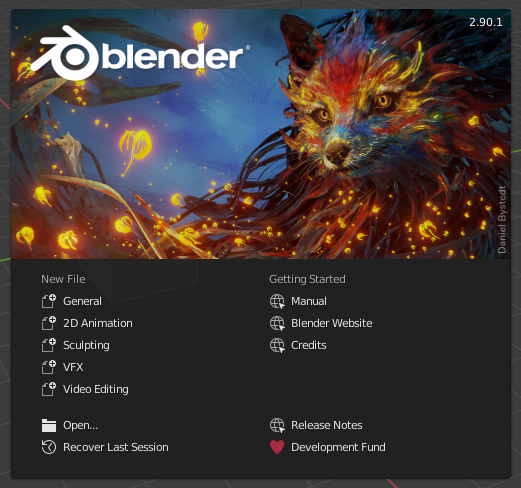
Стартовая заставка Blender’а.¶
Чтобы закрыть стартовую заставку и начать новый проект, кликните в любом месте за пределами заставки (но в пределах рабочего пространства Blender’а) или же просто нажмите клавишу Esc. Стартовая заставка исчезнет и вы перейдёте в рабочее пространство программы.
To reopen the splash screen click on the Blender icon in the Topbar and select Splash Screen.
- Information Region
The upper part of the splash screen contains the splash image with the Blender version in the top right.
- Interactive Region
The interactive region is the bottom half of the splash screen.
- New File
Start a new project based on a template.
- Recent Files
Здесь отображаются последние открытые вами blend-файлы. Это позволяет вам просто и быстро получить доступ к рабочим проектам.
- Open
Allows opening an existing blend-file.
- Recover Last Session (восстановить последний сеанс)
Blender попытается восстановить вашу последнюю рабочую сессию, используя сохранившиеся временные файлы. Подробнее см. Recovering Data.
- Раздел Links (ссылки)
Links to the official web site. The same links can be found in the Меню справки of the Topbar.
Примечание
When starting Blender for the first time, the Interactive Region contains a Quick Set Up Process.