Введение
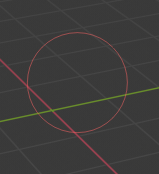
Brush cursor.
The brush is the main way of interacting with any painting and sculpting mode. While click & dragging in the 3D Viewport it will create a stroke and apply an effect depending on various brush settings.
Совет
It is highly recommended to use a Graphics Tablet for a better brush feel and additional features.
Brush Control
These are the most common hotkeys for controlling the brush.
Set brush size F
Set brush strength Shift-F
Rotate brush texture Ctrl-F
After pressing these hotkeys, you can then either adjust the value interactively or by typing in numbers. Move the mouse right or left to increase/reduce the value (additionally with precision (Shift) and/or snapping (Ctrl) activated). Finally confirm (LMB, Return) or cancel (RMB, Esc).
You can also invert the brush direction/effect by holding Ctrl.