Draw
Справка
- Mode:
Sculpt Mode (режим скульптинга)
- Tool:
- Горячая клавиша:
V
Moves vertices inward or outward, based the average vertex normals within the brush radius. This is a very default behavior for sculpting and can be used in most cases.
It is common to use this particular brush with heavy customization for creating many custom brushes.
Brush Settings
Примечание
More info at General brush settings and on Расширения brush settings.
VDM Displacement
Vector Displacement Maps are supported for the Draw brush to insert complex & overhanging shapes. Unlike regular displacement, this uses all 3 color channels of the image to displace geometry in three directions instead of just one.
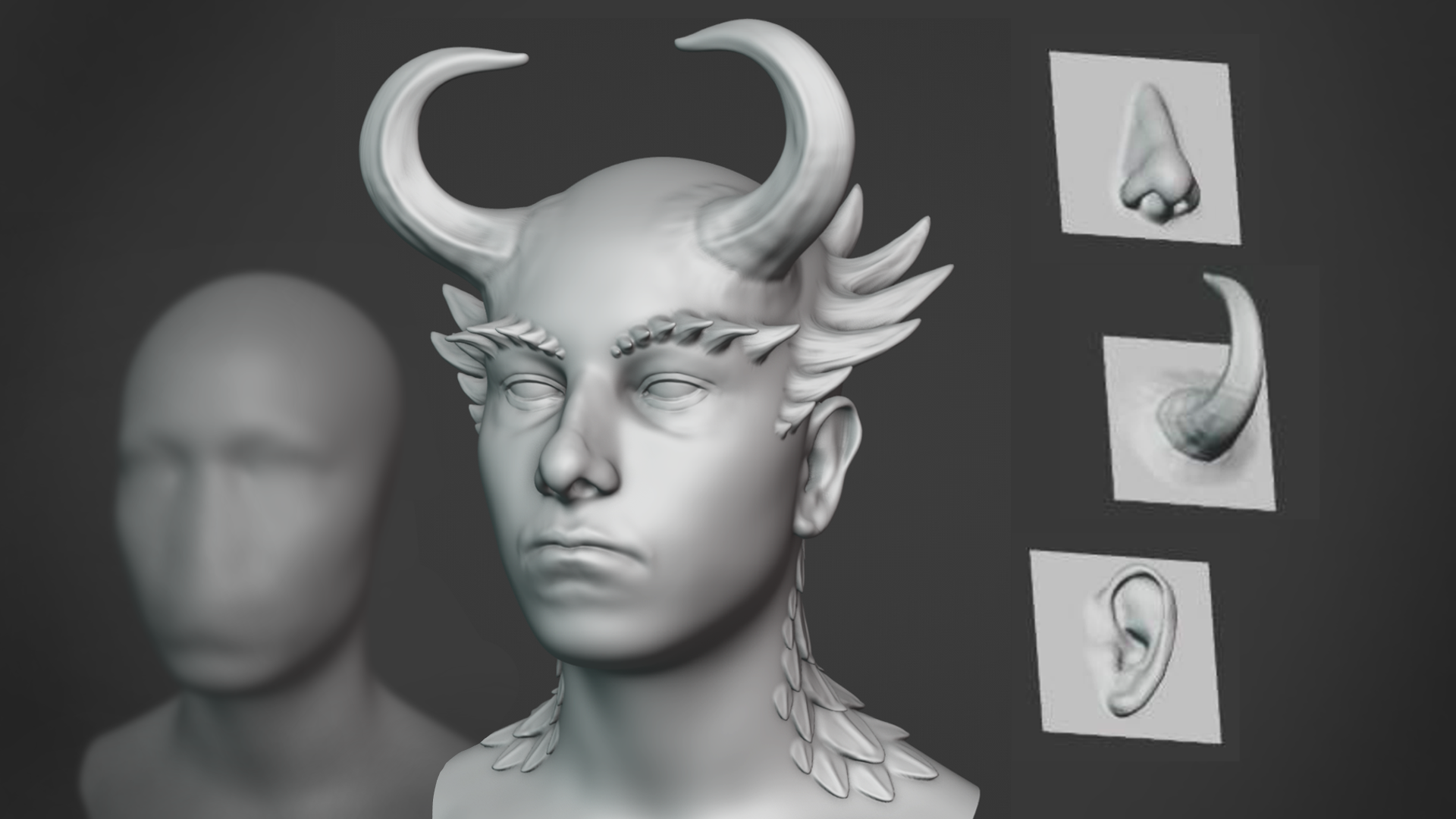
An example of various VDM brushes used on a smooth head from the official demo file.
For easy creation of VDM brushes, enable the VDM Brush Baker addon. Download the demo file for more information and to try the feature out.
To use this feature, enable Vector Displacement in the texture panel. All stroke methods are supported, but the recommended behavior is Anchored.
Ideal images for vector displacement are open EXR files with color clamping disabled.
Примечание
This feature is only supported with Area Plane mapping.