Pomoć i dokumentacija
Blender je odlično dokumentovan, kako interno, tako i na vebu.
Sažeci
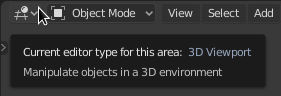
Sažeto objašnjenje izbornika vizualizatora u Info Pregledu.
Kada zadržite kursor miša nad nekim elementom ili parametrom, uskoro će iskočiti sažeto objašnjenje.
Elementi
Sažetak relevantan odabiru može sadržati nekoliko informacija:
- Kratak opis
Dodatni opis zavisno od kontrolnog elementa.
- Shortcut
Taster, kombinacija ili dugme miša vezano za dotični element.
- Vrednost
Prikaz vrednosti parametra/elementa.
- Katalog
Source file of the active object. See also Linked Libraries.
- Van funkcije (crveno)
Razlog zbog koga parametar nije moguće menjati.
- Pajton
When Python Tooltips are enabled, a Python expression is displayed for scripting (usually an operator or property).
Stranica priručnika relevantna odabiru
Pregled
- Režim:
Svi režimi
- Meni:
- Shortcut:
F1
Možda želite da nađete detalje o alatki ili elementu iz samog programa.
To do so; hover the cursor over the tool or button you need help with and use the keyboard shortcut or context menu item to visit pages of this reference manual from within Blender. This opens a web page relating to the button under the cursor, supporting both tool and value buttons.
Белешка
We do not currently have 100% coverage. You may see an alert in the info header if a tool does not have a link to the manual.
Other times, buttons may link to more general sections of the documentation.