Dynamic Context Menu¶
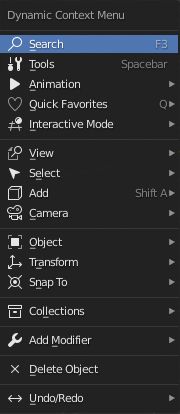
Dynamic Context Menu provides access to many of the menus found in the 3D View header. It also packs a few features of its own, such as the Cursor menu. Access Operator Search, Tools, Animation, Quick Favorites, Modifiers, Collections and more. It is context sensitive for the 3D View’s modes and object sensitive based on object selected in Edit Mode. This add-on pairs well with the Dynamic Brush Menus.
Activation¶
Відкрийте Blender та перейдіть Уподобання – Preferences, потім у вкладку «Додатки» – Add-ons.
Клацніть Interface, потім Dynamic Context Menu для вмикання цього скрипту.
Примітка
If you have trouble accessing the add-on in the interface: You may need to set the Preferences ‣ Keymaps ‣ Spacebar Action to Tools and save your preferences.
Орієнтир – Reference
- Категорія – Category
Інтерфейс – Interface
- Опис – Description
Контекстно чутливе спливне меню для об’єктів та режимів.
- Локація – Location
3D View Spacebar
- Файл – File
тека space_view3d_spacebar_menu
- Автор – Author
meta-androcto
- Maintainer
meta-androcto
- License
GPL
- Support Level
Community
- Note
Цей додаток поставляється у комплекті з Blender’ом.