Вузол «Альфа Над» – Alpha Over Node¶
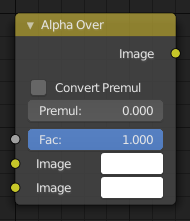
Вузол «Альфа Над» – Alpha Over.¶
The Alpha Over node is used to layer images on top of one another. Where the foreground image pixels have an alpha greater than 0, it will be overlaid over the background image.
Уводи – Inputs¶
- Фактор – Factor
Controls the transparency of the foreground image. A factor less than 1 will make the foreground more transparent.
- Зображення – Image
Увід для зображення задньоплану – background.
- Зображення – Image
Увід для зображення передньоплану – foreground.
Властивості – Properties¶
- Конвертація Передмноження – Convert Premultiplied
Конвертує зображення передньоплану у формат з передмноженим альфа – premultiplied alpha.
The Alpha Over node is designed to work with premultiplied alpha color format. Use Convert Premul when you know that your image has straight alpha color values, to perform the correct over operation. Result will still be premultiplied alpha.
Дивіться Alpha Channel.
- Передмноження – Premultiply
Повзунок Передмнож – Premul дозволяє змішувати між використовуванням передмноженого – premultiplied та не передмноженого non premultiplied альфа.
Коли задано як 1, то значення кольорів передньоплану будуть множитися на альфа, тобто будуть передмноженими. Це еквівалент вмикання опції Конвертація Передмноження – Convert Premul. Коли задано як 0, значення кольорів не змінюються.
Якщо Передмноження Premultiply не дорівнює нулю, то Конвертація Передмноження – Convert Premul буде ігноруватися.
Примітка
Це застаріла опція.
Виводи – Outputs¶
- Зображення – Image
Стандартний вивід зображення.
Приклади – Examples¶
Overlay¶
In the node tree below, Color Ramp node is used to add an alpha channel to the black-and-white swirl image. Then Alpha Over node is used to overlay it on top of another image.
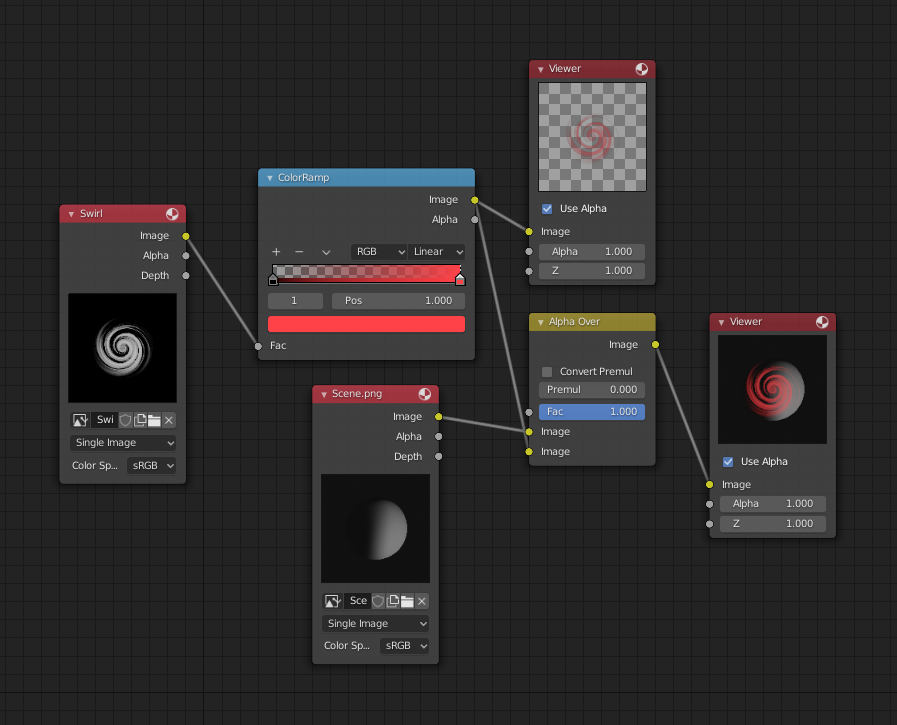
Збирання композитного зображення за допомогою вузла «Альфа Над» – Alpha Over.¶
Fade In¶
In the next example, the Factor is used to make a «Fade In» effect. This effect can be animated by adding a Time node to feed the Factor socket as shown below. Over the course of 30 frames, the Alpha Over node outputs a image that starts with the pure background image, and the title slowly appearing.
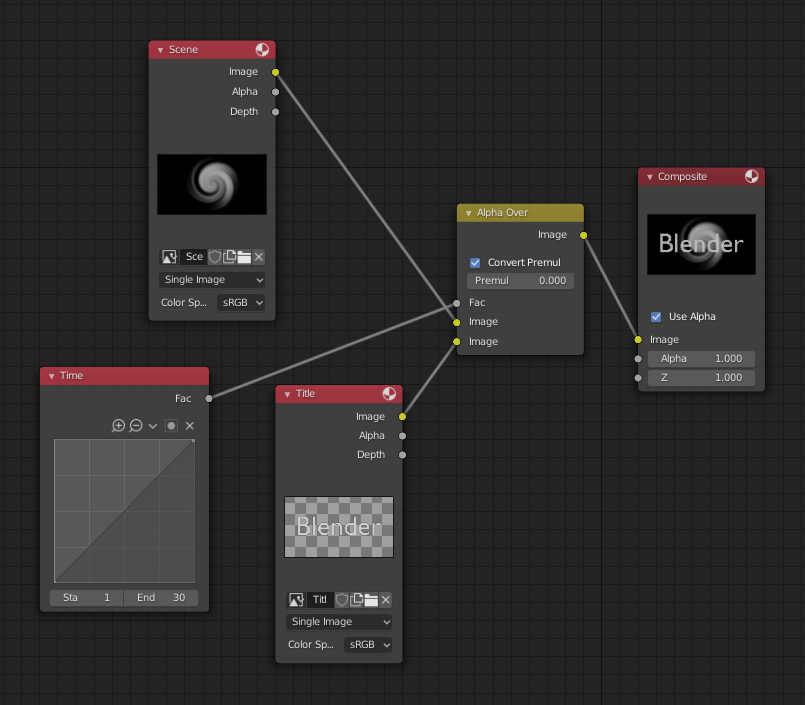
Анімований ефект виникання, використовуючи Alpha Over.¶
Зауважте, що стяг Конвертація Передмноження – Convert Premul увімкнено, оскільки як передньоплан вжито зображення PNG, котре має пряме – straight альфа.