Вузол «Оглядач» – Viewer Node¶
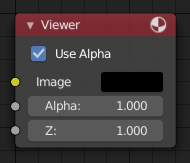
Вузол «Оглядач» – Viewer Node.¶
The Viewer node is a temporary, in-process viewer. It can be plug in anywhere to inspect an image or value map in your node tree.
Select a view node with LMB to switch between multiple viewer nodes. It is possible to automatically plug any other node into a Viewer node by pressing Shift-Ctrl-LMB on it.
Уводи – Inputs¶
Дивіться про вузол «Композиція» – Composite Node.
Властивості – Properties¶
- Tile Order
The tile order can be defined for the backdrop image, using the Tile order field in the properties of the Viewer node (Properties panel in Sidebar region, with the Viewer node selected):
- Правило третин – Rule of thirds
Обчислює плитки навколо кожної з дев’яти зон, визначених за «правилом третин» – rule of thirds.
- Знизу вгору – Bottom up
Плитки обчислюються знизу уверх.
- Випадково – Random
Обчислює плитки без визначеного порядку.
- Центр – Center
Обчислює плитки навколо заданого центру, визначеного уставами X та Y.
X, Y
Виводи – Outputs¶
Цей вузол немає жодних вивідних роз’ємів.
Примітка
It is possible to add multiple Viewer nodes, though only the active one (last selected, indicated by a red header) will be shown on the backdrop or in the Image editor.
Використання Редактора Зображень – Using the Image Editor¶
The Viewer node allows results to be displayed in the Image Editor. The image is facilitated in the header by selecting Viewer Node in the linked Image data-block menu. The Image Editor will display the image from the currently selected Viewer node.
To save the image being viewed, use , Alt-S to save the image to a file.
The Image Editor also has three additional options in its header to view Images with or without Alpha, or to view the Alpha or Z itself. Click and holding the mouse in the Image displayed allows you to sample the values.