Вступ – Introduction¶
Sculpt Mode – режим ліплення подібний до Режиму Редагування – Edit Mode у тому, що він використовується для зміни форми рисування, але Режим Ліплення використовує зовсім інший робпотік: Замість того, щоб мати справу з індивідуальними елементами (точки та лінії редагування), змінюється область модель за допомогою пензля. Іншими словами, замість вибирання групи точок Режим Ліплення маніпулює рисуванням у регіоні впливу пензля.
Режим Ліплення – Sculpt Mode¶
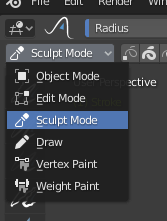
3D Viewport Mode selector: Sculpt Mode.¶
Sculpt Mode is selected from the Mode menu in the 3D Viewport header. Once Sculpt Mode is activated, the Toolbar of the 3D Viewport will change to Sculpt Mode specific panels. A red circle will appear and follow the location of the cursor in the 3D Viewport.
Опції Ліплення – Sculpting Options¶

Загальні опції ліплення.¶
- Маска Вибранням – Selection Mask
Sculpt Mode in Grease Pencil allows you to select points or strokes to restrict the effect of the sculpting tools to only a certain areas of your drawing.
You can use the selection tools in the Toolbar for a quick selection. You can restrict sculpting only on the selected points or strokes with the Selection mode buttons.
- Багатокадр – Multiframe
Інколи вам можливо знадобиться модифікувати кілька кадрів одночасно за допомогою засобів ліплення.
Ви можете активізувати багатокадрове редагування за допомогою кнопки Multiframe поруч з вибірником режимів (іконка зі зникними лініями). Дивіться детальніше Multiframe.
Клавіатурні Скорочення – Keyboard Shortcuts¶
Перемикач інвертування штриха Ctrl