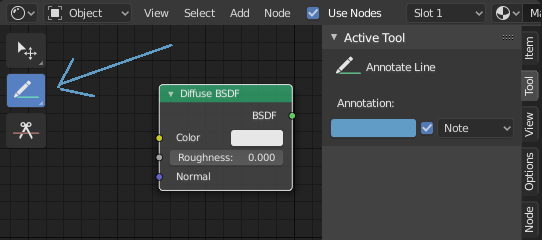Засіб Анотування – Annotation Tool¶
Засіб анотації доступний у кількох редакторах. Він може використовуватися для додання приміток, наприклад, для 3D об’єктів або укладів вузлів.
Засіб анотації може бути активовано у Смузі засобів – Toolbar зліва. Він має кілька під-засобів, перелічених нижче.
- Анотування – Annotate
Draw free-hand strokes in the main area.
- Лінія Анотування – Annotate Line
Click and drag to create a line. Optionally, you can select the arrow style for the start and end of the line.
- Полігон Анотування – Annotate Polygon
Click multiple times to create multiple connected lines. The current polygon is finished when Esc is pressed.
- Style Start, End
The decoration to use at the beginning or end of the line segment. This can be used for example to create arrows to point out specific details in a scene.
- Стирач Анотування – Annotate Eraser
Click and drag to remove lines. The eraser has a Radius setting found in .
Устави – Settings¶
Загальне – Common¶
Там є панель, «Боковина > Огляд > Анотації» – , в ній можна управляти кількома шарами анотації.
- Колір – Color
Наладнує колір наявних та нових штрихів.
- Товщина – Thickness
Наладнує товщину наявних та нових штрихів.
- Покрив Калькою – Onion Skin
Показує примарне зображення штрихів, зроблених у кадрах перед та після поточного кадру. Покривання калькою працює лише у 3D Оглядвікні – 3D Viewport та Секвенсері – Sequencer. Дивіться документацію Нарисного Олівця щодо пояснення Onion Skinning.
- Stabilize Stroke
Helps to reduce jitter of the strokes while drawing by delaying and correcting the location of points.
- Radius
Minimum distance from the last point before the stroke continues.
- Factor
A smooth factor, where higher values result in smoother strokes but the drawing sensation feels like as if you were pulling the stroke.
3D Редактор – 3D Editor¶
When creating new annotations in the 3D Viewport, there is one tool setting.
- Розміщення – Placement
Опція Placement визначає, де лінія рисується у 3D просторі.
- 3D Курсор – 3D Cursor
Draw on an imaginary plane that goes through the 3D cursor and is aligned to your view.
- Огляд – View
Draw in screen space instead of in 3D space. That means, that the line will stay on the same position in the screen, even when the camera moves or rotates.
- Поверхня – Surface
Проектується лінія на поверхню під мишею.