Modifiers – Модифікатори
Reference – Довідка
- Panel – Панель:
– «регіон Бічносмуги > Модифікатори > Модифікатори»
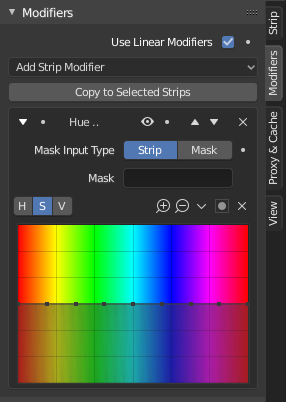
Модифікатори використовуються для здійснення коригувань зображення, як контраст, яскравість, насиченість, колірний баланс та застосовування масок.
Ви можете додавати ці модифікатори прямо на вибрану смужку або ви можете використовувати їх у межах смужки ефекту «Шар Наладження» – «Adjustment Layer», який дозволяє вам застосовувати ці модифікатори одночасно на кількох смужках.
- Вжити Модифікатори Лінеарно – Use Linear Modifiers
Calculate modifiers in linear space instead of sequencer space.
- Копіювати на Вибрані Смужки – Copy to Selected Strips
Allows you to copy the modifiers to selected strips. This works two ways, you can either replace the old modifiers or append/add to the previous modifiers.
Загальні Опції – Common Options
Кожне з модифікаторів має кілька кнопок вгорі своєї панелі:
- Mute – Приглушення (іконка з оком)
Disables the modifier. Very useful to compare the image, with / without modifications.
- Move – Переміщення (кнопки з іконками стрілок уверх та вниз)
Ці дві наступні кнопки використовуються для зміни позиції модифікатора у стеку.
- Remove
X– Вилучення Кнопка з хрестиком для видалення цього модифікатора зі стеку.
Маскування – Masking
Використовуйте його для маскування інших модифікаторів у стеку, що знаходяться нижче.
For example, to correct the brightness only on a certain zone of the image, you can filter the Brightness/Contrast modifier by placing a Mask modifier, just before it in the stack. You can choose to use a Mask created in the Mask editor, or to use another strip as a mask (the image of this strip must have an alpha channel). This mask will be applied on all the others modifiers below it in the stack.
- Mask Input Type
Type of input data used for mask.
- Strip – Смужка:
Uses the grayscale representation of the image in a strip to affect the alpha of the current strip.
- Mask – Маска:
Use a mask data-block to affect the alpha of the current strip.
- Mask – Маска
The Strip or Mask data-block to use as an input.
- Mask Time Mask Input Only
How the start frame of the mask is calculated.
- Relative – Відносно:
Mask animation is offset to the start of the strip.
- Absolute – Абсолютно:
Mask animation is in sync with scene frame.
Types – Типи
Поточно, підтримуються наступні модифікатори:
Brightness/Contrast Modifier
Налагоджує яскравість та контраст уводу модифікатор.
Color Balance Modifier
Color balance adjustments, either by the Lift, Gamma, and Gain or the Slope, Offset and Power method.
This modifier works similar to the Color Balance Node.
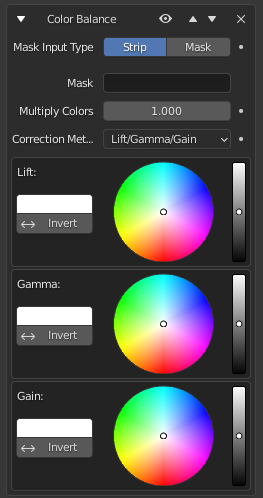
Depending on the selected method, the following operations can be applied to the color values in the sequencer color space:
- Lift/Gamma/Gain – Підйом/Гамма/Підсил
- Lift – Підйом
Збільшує значення темних кольорів.
- Gamma – Гамма
Наладжує середні тони.
- Gain – Підсил
Наладжує світлі тони, підсвітки.
- Offset/Power/Slope (ASC-CDL) – Зсув/Потужність/Схил
The following formula is applied to each RGB color value separately: \(c_{out} = (c_{in}*s + o)^p\)
- Slope – Схил
The multiplier \(s\) influences all color values except black. Its effect is stronger the brighter the source color is.
- Offset – Зсув
Shifts color values after applying Slope by adding the Offset \(o\) to them. Note that the selected value shown in the UI will be subtracted by 1, so the default value of 1 means effectively no offset is applied.
- Power – Степінь
Over-all exponent \(p\), which mainly adjusts the midtones.
Curves Modifier
Компонівна та окремі RGB криві.
This modifier works the same as the Curves Node.
Hue Correct Modifier
Багато точкові криві HSV.
This modifier works the same as the Curves Node.
Модифікатор «Маска» – Mask Modifier
The mask modifier is used to affect the Alpha Channel of the current strip.
For example, to correct the brightness only on a certain zone of the image, you can filter the Brightness/Contrast modifier by placing a Mask modifier, just before it in the stack. You can choose to use a Mask created in the Mask editor, or to use another strip as a mask (the image of this strip must have an alpha channel). This mask will be applied on all the others modifiers below it in the stack.
- Mask Input Type
Type of input data used for mask.
- Strip – Смужка:
Uses the grayscale representation of the image in a strip to affect the alpha of the current strip.
- Mask – Маска:
Use a mask data-block to affect the alpha of the current strip.
- Mask – Маска
The Strip or Mask data-block to use as an input.
- Mask Time Mask Input Only
How the start frame of the mask is calculated.
- Relative – Відносно:
Mask animation is offset to the start of the strip.
- Absolute – Абсолютно:
Mask animation is in sync with scene frame.
Tone Map Modifier
Використовується для розкладки одного набору кольорів на інший, щоб наблизити вигляд зображень з високим динамічним діапазоном до середнього вигляду, що має більш обмежений динамічний діапазон.
This modifier works the same as the Tone Map Node.
White Balance Modifier
Використовуйте його для коригування балансу білого кольору, обираючи колір, що повинен бути білим.
Sound Equalizer Modifier
This modifier can be used to emphasize or suppress sound frequencies. The range is limited to 35Hz - 20kHz and +/-35dB