Модифікатор «Масив» – Array Modifier
The Array modifier creates an array of copies of the base object, with each copy being offset from the previous one in any of a number of possible ways.
Корисно для створювання складних повторюваних рисувань.
Одночасно кілька модифікаторів Array можуть бути активними для об’єкта (наприклад, для створення складних тривимірних конструкцій).
Дивись також
This documentation refers to the Array Modifier specific to the Grease Pencil object. For uses with other object types refer to the general Модифікатор «Масив» – Array Modifier.
Options – Опції
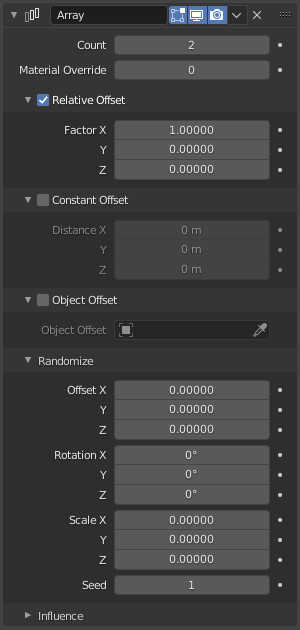
Модифікатор «Масив» – Array.
- Count – Рахунок
Total number of copies.
- Заміщення Матеріалів – Material Override
Індекс матеріалу для використання на дубльованих штрихах (0 дає використання оригінальних матеріалів штрихів).
Relative Offset
- Factor X, Y, Z
Adds a translation equal to the object’s bounding box size along each axis, multiplied by a scaling factor, to the offset. X, Y and Z scaling factors can be specified.
Constant Offset
- Factor X, Y, Z
Adds a constant translation component to the duplicate object’s offset. X, Y and Z constant components can be specified.
Зсув Об’єктом – Object Offset
- Distance X, Y, Z
Adds a transformation taken from an object (relative to the current object) to the offset. It is good practice to use an empty object centered or near to the initial object.
Randomize – Рандомізація
- Offset X, Y, Z
Add random offset values to the copies.
- Обертання – Rotation X, Y, Z
Add random rotation values to the copies.
- Масштаб – Scale X, Y, Z
Add random scale values to the copies.
- Однорідний Масштаб – Uniform Scale
Use the same random Seed for each scale axis in the copies for a uniform scale.
- Базис – Seed
Seed, використовуваний генератором псевдо-випадкових чисел.
Примітка
The Depth Order used in the Grease Pencil object has an influence on the visualization of the strokes when using the Array modifier. See Depth Order for more information.
Influence – Вплив
Дивіться Фільтри Впливу – Influence Filters.