Viewport Display – Показ Оглядвікна
Reference – Довідка
- Mode – Режим:
Object Mode – Режим Об’єкта
- Panel – Панель:
Панель Viewport Display використовується для вмикання додаткових опцій показу для 3D Оглядвікна – 3D Viewport.
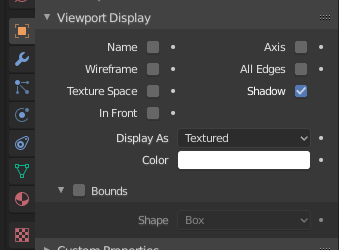
Панель Viewport Display – «Показ Оглядвікна».
- Show – Показ
- Name – Ім’я
Displays the name of the object in the 3D Viewport.
- Axes – Осі
Показує об’єкт, подібно до об’єкта типу порожняк, що показує вісь об’єкта.
- Wireframe – Каркас
Показує каркас об’єкта поверх суцільного його показу.
- Усі Ребра – All Edges
Показує усі ребра для об’єктів сіті.
- Texture Space – Простір Текстури
Показує для об’єктів їх простір текстур – Texture Space.
- Shadow – Тінь
Дозволяє об’єкту відкидати тіні в оглядвікні.
- In Front – Напереді
Makes the object display in front of others. (Unsupported for instanced objects.)
- Display As – Показ Як
The shading mode to display in the 3D Viewport; this can be useful if you have a high-poly object that is slowing down the viewport.
- Color – Колір
Дозволяє визначати колір об’єкта при використовуванні рендерера Workbench.
- Межі – Bounds
Displays a bounding shape around an object. This can be helpful if you have high-poly objects that slow down the viewport. The shape of the object’s bounds can be calculated with different primitive shapes that might be closer to what the original object looks like.