Ràng Buộc Đi Theo Giám Sát
By default the Follow Track constraint is making objects have the same position at a frame as the track has. The motion of this object happens on a single plane defined by the camera and the original position of the object.
Tùy Chọn
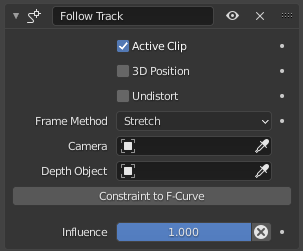
Follow Track Constraint panel.
- Đoạn Phim Đang Hoạt Động
Receive tracking data from the active movie clip in the Movie Clip editor. If unchecked, an option appears to choose from the other available clips.
- Vị Trí 3D
Use the 3D position of the track to parent to.
- Chưa Biến Dạng
Parent to the undistorted position of the 2D track.
- Phương Pháp
Defines how the footage is fitted in the camera frame.
- Máy Quay Phim
Select the camera to which the motion is parented to (if empty, the active scene camera is used).
- Vật Thể định Độ Sâu
If this object is set, constrained objects will be projected onto the surface of this depth object which can be used to create facial makeup visual effects.
- Ràng Buộc thành Đường Cong-F
Creates F-curves for the object that copies the movement caused by the constraint.
- Tác Động/Ảnh Hưởng
Controls the percentage of affect the constraint has on the object. See common constraint properties for more information.