Hướng Dẫn
Tham Chiếu
- Chế Độ
Chế Độ Vẽ
- Tiêu Đề
Guides are drawing aids that make it easier to create different types of strokes. The Guides can be activated with the button next to the selector (grid icon).
Kiểu Điều Hướng
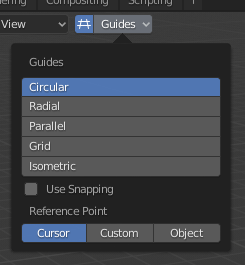
Guide selector activated in the 3D Viewport header.
- Vòng Tròn
Constrains the drawing of new strokes to form rings from the selected reference point.
- Tỏa Tròn
Constrains the drawing of new strokes to form rays from the selected reference point.
- Song Song
Constrains the drawing of new strokes to form parallel lines.
- Góc Độ
Angle direction of the parallel lines.
- Khung Lưới/Đồ Thị
Constrains the drawing of new strokes to form parallel horizontal or vertical lines.
- Đẳng Cự
Constrains the drawing of new strokes to vertical or isometric lines.
- Góc Độ
Angle direction of the isometric lines.
Tùy Chọn Chung
- Sử Dụng Bám Dính
When enabled, snap the drawn strokes to an angle or spacing.
- Phân Khoảng
Phân khoảng của điều hướng.
- Điểm Tham Chiếu
Determines the origin point to use for the creation of the lines. Applies only for Circular and Radial guides.
- Con Trỏ
Use the cursor as a reference point.
- Tùy Chỉnh
Use a custom location as a reference point.
- Vị Trí Tùy Chọn
X, Y, Z của Đầu
- Vật Thể
Use an object as a reference point.
- Vật Thể
A Data ID menu to select the object (usually an empty), which location will be used as a reference point.
Ví Dụ
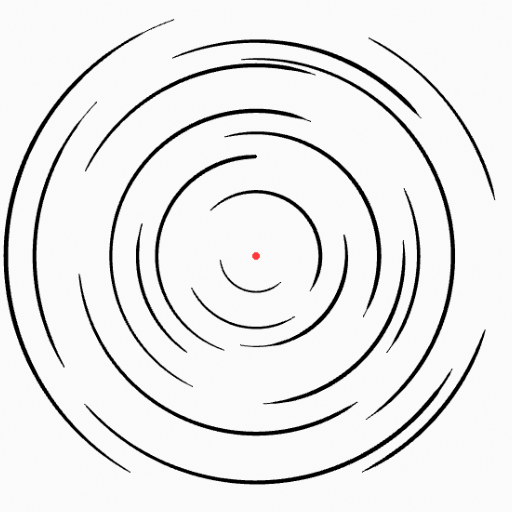
Circular Guides. |
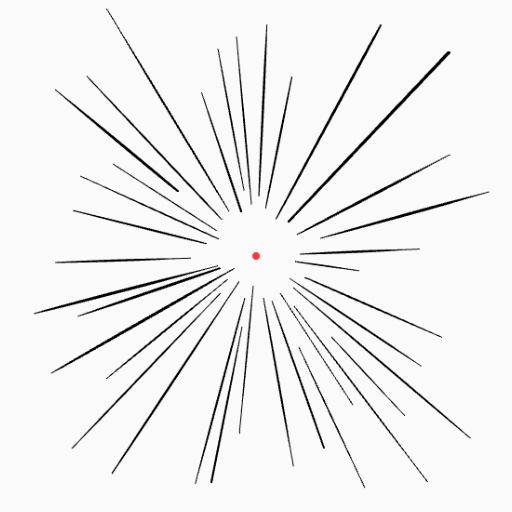
Hướng Dẫn Sử Dụng -- Usage Guides. |
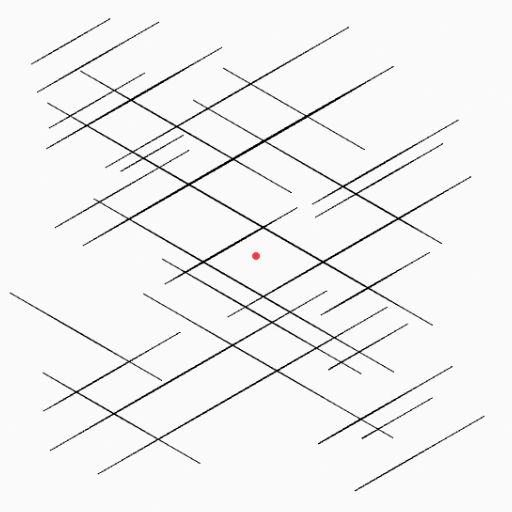
Parallel Guides (30° Angle). |
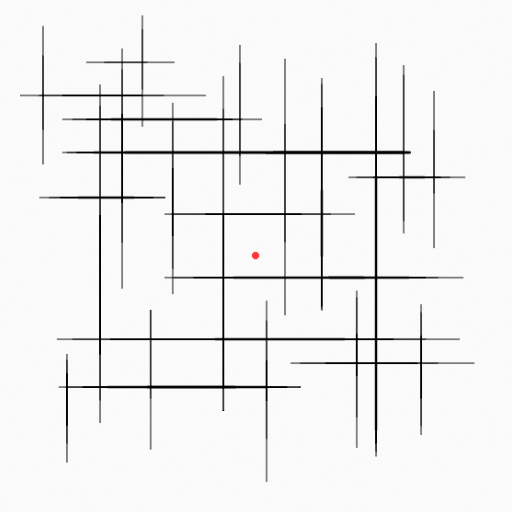
Các Đường Điều Hướng theo phong cách đồ thị. |