Bộ điều chỉnh làm nhuốm màu (Tint Modifier)
The Tint Modifier colorize the original stroke or fill with a selected color.
Các Tùy Chọn (Options)
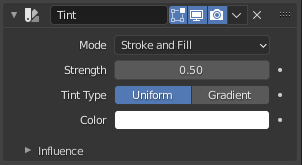
Bộ điều chỉnh làm nhuốm màu.
- Chế Độ (Mode)
The color transformation will be applied on the stroke and/or the fill color.
Stroke & Fill, Stroke, Fill
- Độ Đậm/Sức Mạnh/Cường Độ (Strength)
Controls the amount for the color mixing.
A value of 0 respect the original stroke's color, a value of 1.0 totally replace the original color with the tint color.
A shift greater than 1.0 will make the points alpha less transparent than originally (2.0 is fully opaque).
- Kiểu Nhuốm Màu (Tint Type)
- Đồng Đều/Nhất (Uniform)
- Màu Sắc (Color)
Defines the tint color for mixing with the original color.
- Dốc Màu (Gradient)
- Dốc Màu (Color Ramp)
Defines the tint gradient color for mixing with the original color. For controls see Thành Tố Dốc Màu (Color Ramp Widget).
- Object (Đối Tượng)
A ID Dữ Liệu (Data ID) to select an object (usually an empty), which position and rotation will be used to define the center of the effect.
- Bán Kính (Radius)
Xác định khoảng cách tối đa của hiệu ứng.
Tác Động/Ảnh Hưởng (Influence)
Xin xem mục Bộ Lọc Tác Động (Influence Filters).
Ví Dụ (Example)

Strength: 0 (original color). |

Cường Độ: 0.5. |

Strength: 1.0 (fully tinted). |
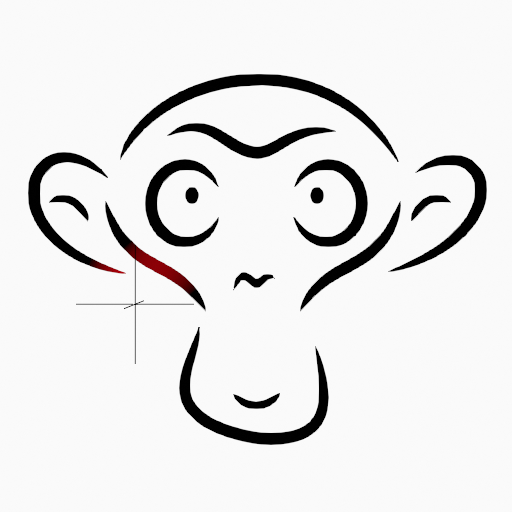
Radius: 1, Strength: 1. |

Radius: 5, Strength: 1. |

Radius: 10, Strength: 1. |