Thêm/Xóa một Ràng Buộc (Adding/Removing a Constraint)
What is described on this page about Object Constraints can be also be applied on Bone Constraints.
Thẻ (Tab)
Tham Chiếu (Reference)
- Chế Độ (Mode):
Chế Độ Đối Tượng (Object Mode)
- Trình Đơn (Menu):
To add a constraint click on the Add Object Constraint menu in the Constraints tab.
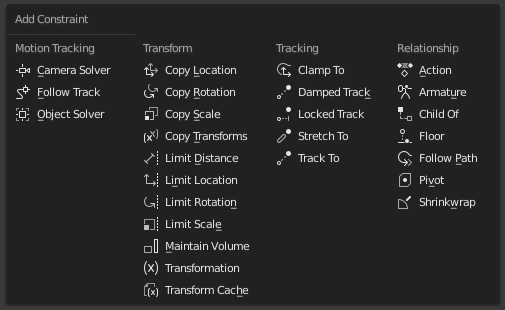
To remove a constraint click on the "X" button in the header.
Giám Sát/Rãnh (Track)
Tham Chiếu (Reference)
- Chế Độ (Mode):
Chế Độ Đối Tượng (Object Mode)
- Panel (Bảng):
These tools add a tracking constraint to the selected objects; the target object of the constraint will be the active object, which won't have a constraint added.
- Xóa Giám Sát (Clear Track)
Removes all Damped Track, Track To and Lock Track Constraints from the selected objects.
- Xóa và Giữ Nguyên Biến Hóa [Xóa Giám Sát] (Clear and Keep Transformation [Clear Track])
Removes all Track Constraint from the selected objects, while keeping the final transform caused by them.