Giới Thiệu (Introduction)
Nguyên Vật Liệu điều khiển diện mạo của đối tượng Bút Chì Dầu. Chúng xác định màu cơ bản và chất liệu của các nét và các khu vực được tô kín.
There is always only one active material in the list (the selected one). When you draw, the new strokes use the active material.
You can override the base material color using the tools in Vertex Mode or the Draw and Tint tool in Draw Mode.
The material always remains linked to the strokes, this means that any change in a material will change the look of already drawn strokes.
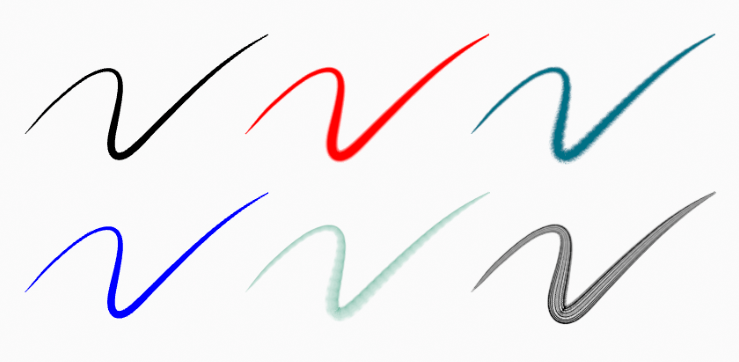
Same stroke linked to different materials.
Bộ Tô Bóng Bút Chì Dầu (Grease Pencil Shader)
The Grease Pencil shader creates a material that can work with strokes and/or filled areas of a Grease Pencil object.
Stroke and fill components has it own section panel and they can be enabled with a checkbox on the panel header.
Stroke only has effect on the lines and Fill only on the areas determined by closed lines (by connecting the lines start and end points).
Ghi chú
The shader is not yet a BSDF capable shader and can only be setting up on the Material Properties panel (it is not a shader node).
Sắp đặt Chất Liệu (Setting Up Materials)
Tham Chiếu (Reference)
- Chế Độ (Mode):
Chế Độ Giàn Điều Khiển Mới
- Panel (Bảng):
- Tổ Hợp Phím Tắt (Shortcut):
U
Grease Pencil materials can be created in the Material properties as any other materials in Blender. See Material assignment for more information.
The 3D Viewport can be set to Material Preview or Rendered shading, to interactively preview how the material looks in the scene.
Grease Pencil materials are data-blocks that can be assigned to one or more objects, and different materials can be assigned to different strokes.
In Grease Pencil the brush settings together with the material used will define the look and feel of the final strokes.
Materials slots in the List view also have some extra controls that help to work with materials while drawing or editing lines.
Cài Đặt Phổ Thông (Common Settings)
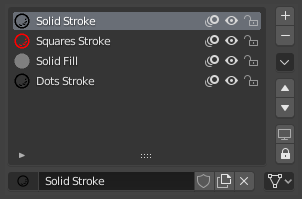
Grease Pencil material slots panel.
Next to the material name there are three icons buttons that control common properties of the material:
- Khóa [biểu tượng cái khóa] (Lock [padlock icon])
Toggle material from being editable.
- Tầm Nhìn của Cổng Nhìn/Kết Xuất [biểu tượng con mắt] (Viewport/Render Visibility [eye icon])
Toggle material visibility in the viewport and in render.
- Bóc Vỏ Hành [biểu tượng bóc vỏ hành] (Onion Skinning [onion skin icon])
Toggle the use of the material for Onion Skinning.
Đặc Biệt (Specials)
- Hiển Thị Toàn Bộ (Show All)
Turns on the visibility of every material in the list.
- Ẩn Giấu những cái Khác (Hide Others)
Turns off the visibility of every material in the list except the active one.
- Khóa Toàn Bộ (Lock All)
Locks edition of all the materials in the list.
- Mở Khóa Toàn Bộ (Unlock All)
Unlocks edition of all the materials in the list.
- Khóa cái Không Chọn (Lock Unselected)
Locks all materials not used in the selected strokes.
- Khóa cái Không Sử Dụng (Lock Unused)
Locks and hides all unused materials.
- Chuyển Đổi các nguyên Vật Liệu thành Màu Điểm Đỉnh (Convert Materials to Vertex Color)
Only keeps necessary materials and convert all materials base color to a Color Attribute.
- Tạo Bảng Pha Màu từ Màu Điểm Đỉnh (Extract Palette from Vertex Color)
Add all used Color Attributes to a new Color Palette. See Bảng Pha Màu (Color Palette).
- Sao Chép nguyên Vật Liệu sang Cái được Chọn (Copy Material to Selected)
Tạo một mảng các đường cong đã chọn trong Chế Độ Biên Soạn.
- Sao Chép Toàn Bộ các nguyên Vật Liệu sang cái Đã Chọn (Copy All Materials to Selected)
Tạo một mảng các đường cong đã chọn trong Chế Độ Biên Soạn.
- Hợp Nhất cái Tương Tự (Merge Similar)
Combines similar materials in the list and replace the strokes that use the one of the merged materials with the new one.
- Xóa các Khe Không Sử Dụng Đến (Remove Unused Slots)
Remove all unused materials.
Phổ Thông (Lock & Visibility General Controls)
- Khóa [biểu tượng cái khóa] (Lock [padlock icon])
Toggle whether the active material is the only one that can be edited.
- Ẩn-Hiện [biểu tượng màn hình] (Visibility [screen icon])
Toggle whether the active material is the only one that can be edited and is visible.
Bộ Tô Bóng Bút Chì Dầu (Grease Pencil Shader)
Grease Pencil materials use a special shader that define the appearance of the surface of the stroke and fill.