Skeleton
Tham Chiếu (Reference)
- Chế Độ (Mode):
Toàn Bộ các Chế Độ
- Panel (Bảng):
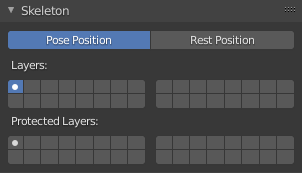
Skeleton panel.
In this panel you can arrange sets of bones into different layers for easier manipulation.
- Vị Trí Tư Thế (Pose Position)
A radio button to switch between Pose Position and Rest Position.
In "Chế Độ Biên Soạn", you always see armatures in their rest position, in "Chế Độ Đối Tượng" and "Chế Độ Tư Thế", by default, you see them in "Vị Trí Tư Thế" (i.e. as it was transformed in the "Chế Độ Tư Thế"). If you want to see it in the rest position in all modes, select "Tư Thế Nghỉ".
- Armature Layers
Each armature has 32 layers to organize armatures by "regrouping" them into sets of bones. Only bones in active layers will be visible/editable, but they will always be effective (i.e. move objects or deform geometry), whether in an active layer or not. This property changes which layers are visible in the 3D Viewport. To show several layers at once, Shift-LMB on the desired layers to view. To move bones to a given layer, use Change Bone Layers.
- Protected Layers
You can lock a given bone layer for all Proxies of your armature, i.e. all bones in this layer will not be editable.
Ghi chú
Protected Layers in proxy are restored to proxy settings on file reload and undo.