Mặt Phẳng Tác Họa (Drawing Planes)
Tham Chiếu (Reference)
- Chế Độ (Mode):
Chế Độ Vẽ và Chế Độ Điêu Khắc (Draw Mode and Sculpt Mode)
- Tiêu Đề (Header):
The Drawing Planes selector helps to select the plane in which the newly created strokes are drawn.
To see which plane you are using when drawing strokes, you can enable Canvas in Viewport Overlays. See Viewport Display to know more about Canvas settings.
Ghi chú
The Drawing Plane selected has effect only for new strokes and does not affect the existing ones.
Plane Options
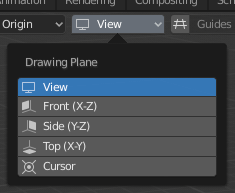
Drawing Planes selector in the 3D Viewport header.
- Đằng Trước (Front)
Strokes are drawn on the plane determined by the XZ axes (front view).
- Bên (Side)
Strokes are drawn on the plane determined by the YZ axes (side view).
- Đỉnh (Top)
Strokes are drawn on the plane determined by the XY axes (top view).
- Góc Nhìn (View)
Strokes are drawn with the current 3D Viewport orientation.
- Con Trỏ (Cursor)
Strokes are drawn with the current 3D cursor orientation.
Một Số Ví Dụ (Examples)
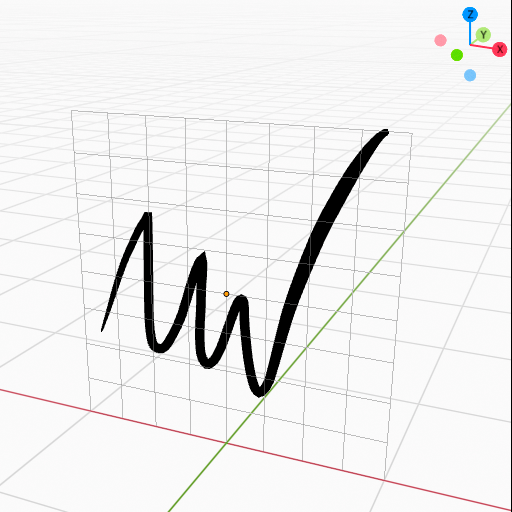
Đằng Trước. |
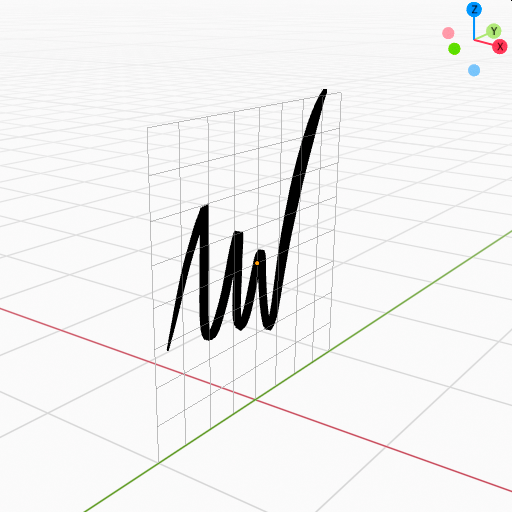
Bên. |
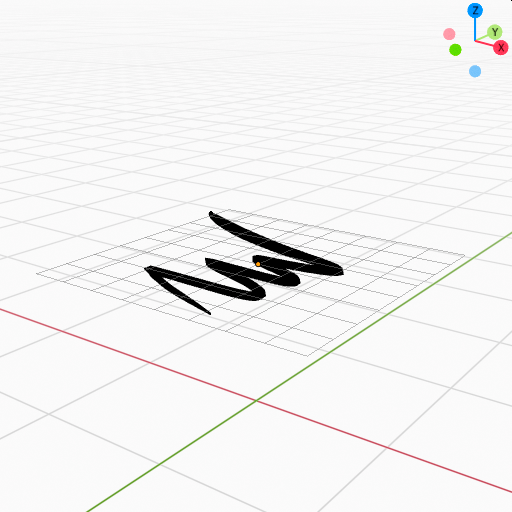
Đỉnh. |
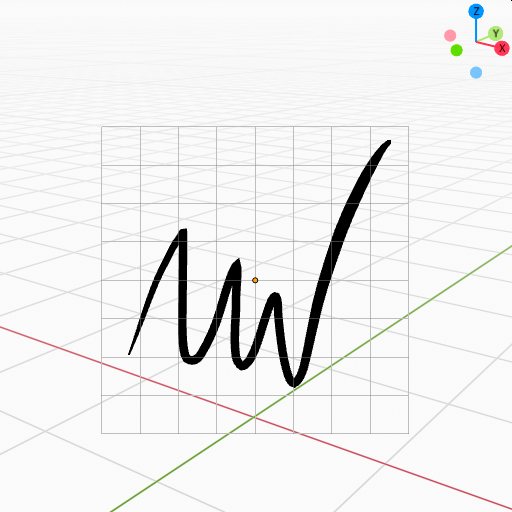
Góc Nhìn. |
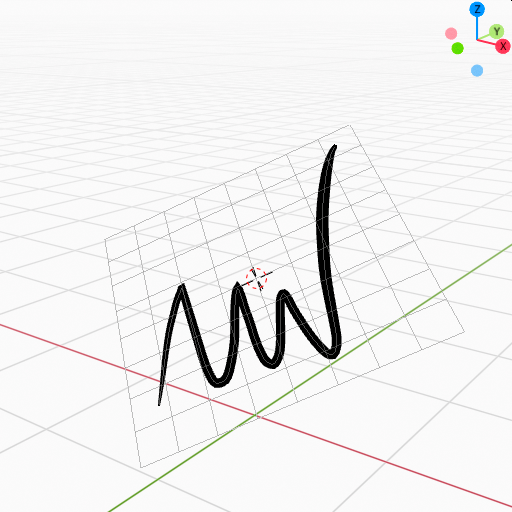
Con Trỏ. |