Dao Cắt Phóng Chiếu (Knife Project)
Tham Chiếu (Reference)
- Chế Độ (Mode):
Chế Độ Biên Soạn [Edit Mode]
- Trình Đơn (Menu):
Knife projection is a non-interactive tool where you can use objects to cookie-cut into one or more meshes rather than hand drawing the line. The outline of selected objects that are not in Edit Mode are used to cut the meshes along the view axis of objects that are in Edit Mode. Afterwards the resulting geometry inside the cutters outline will be selected. Outlines can be a wireframe or boundary edges (i.e. the unconnected edges of a mesh), as well as Curve objects.
Keep in mind that Knife Project works from the current view's perspective. For best results, make sure to rotate your view to exactly the position you require before using this tool. Orthographic views such as Right, Front, and Top are commonly used for more predictable results.
Ghi chú
The primitives, being manifold objects, do not have wireframe or boundary edges. In the case of the cube, deleting the top face will result in cutting edges. Select Non-Manifold (Wire, Boundaries) will highlight the cutting edges of mesh objects.
In general, for flat shapes, you will usually want to select "Faces Only" from the delete menu to leave behind only edges.
To use Knife Project, first in Object Mode select the objects to be cut, then switch to Edit Mode and select the cutting objects in the Outliner (Ctrl-LMB), and finally choose .
Gợi ý
Cổng Nhìn 3D: Căn Chỉnh (3D Viewport Alignment) để điều chỉnh trục phóng chiếu.
Các Tùy Chọn (Options)
- Cắt Xuyên qua (Cut Through)
Phóng chiếu đường cắt xuyên qua toàn bộ khung lưới, bao gồm cả các mặt sau mà hiện không nhìn thấy được.
Một Số Ví Dụ (Examples)
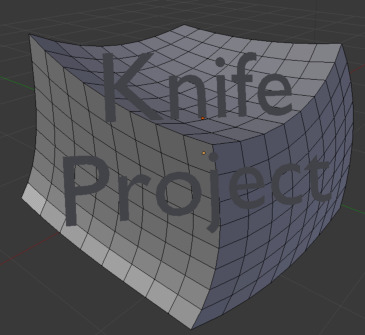
Trước khi phóng chiếu từ một đối tượng văn bản. |
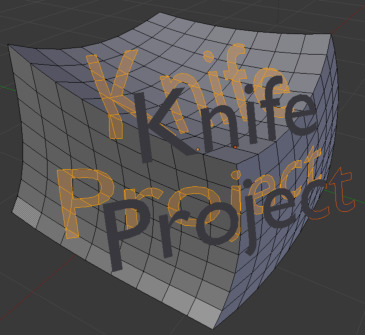
Kết quả của dao cắt phóng chiếu. |
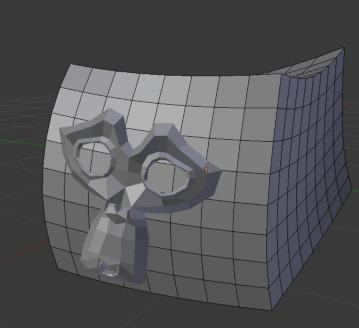
Trước khi phóng chiếu từ một đối tượng khung lưới. |
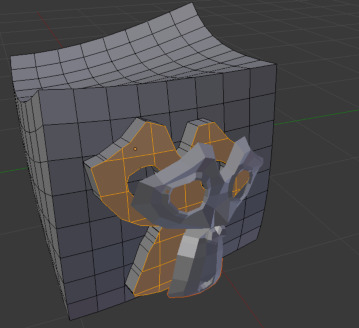
Kết quả dao cắt phóng chiếu (đẩy trồi sau khi hoàn thành). |
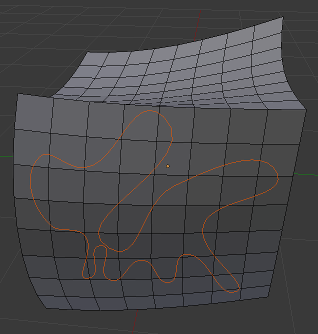
Trước khi phóng chiếu từ một đối tượng đường cong 3D. |
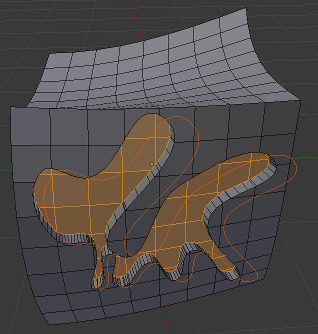
Kết quả dao cắt phóng chiếu (đẩy trồi sau khi hoàn thành). |
Những Hạn Chế Từng Biết Đến (Known Limitations)
Khi cắt nhiều khung lưới trong Chế Độ Biên Soạn cùng một lúc, hình học từ các khung lưới này sẽ không che khuất Các Đối Tượng Khung Lưới nằm ở phía sau chúng.