简介¶
液体模拟¶
Fluid physics are used to simulate physical properties of liquids especially water. While creating a scene in Blender, certain objects can be marked to become a part of the fluid simulation. For a fluid simulation you have to have a domain to define the space that the simulation takes up. In the domain settings you will be able to define the global simulation parameters (such as viscosity and gravity).
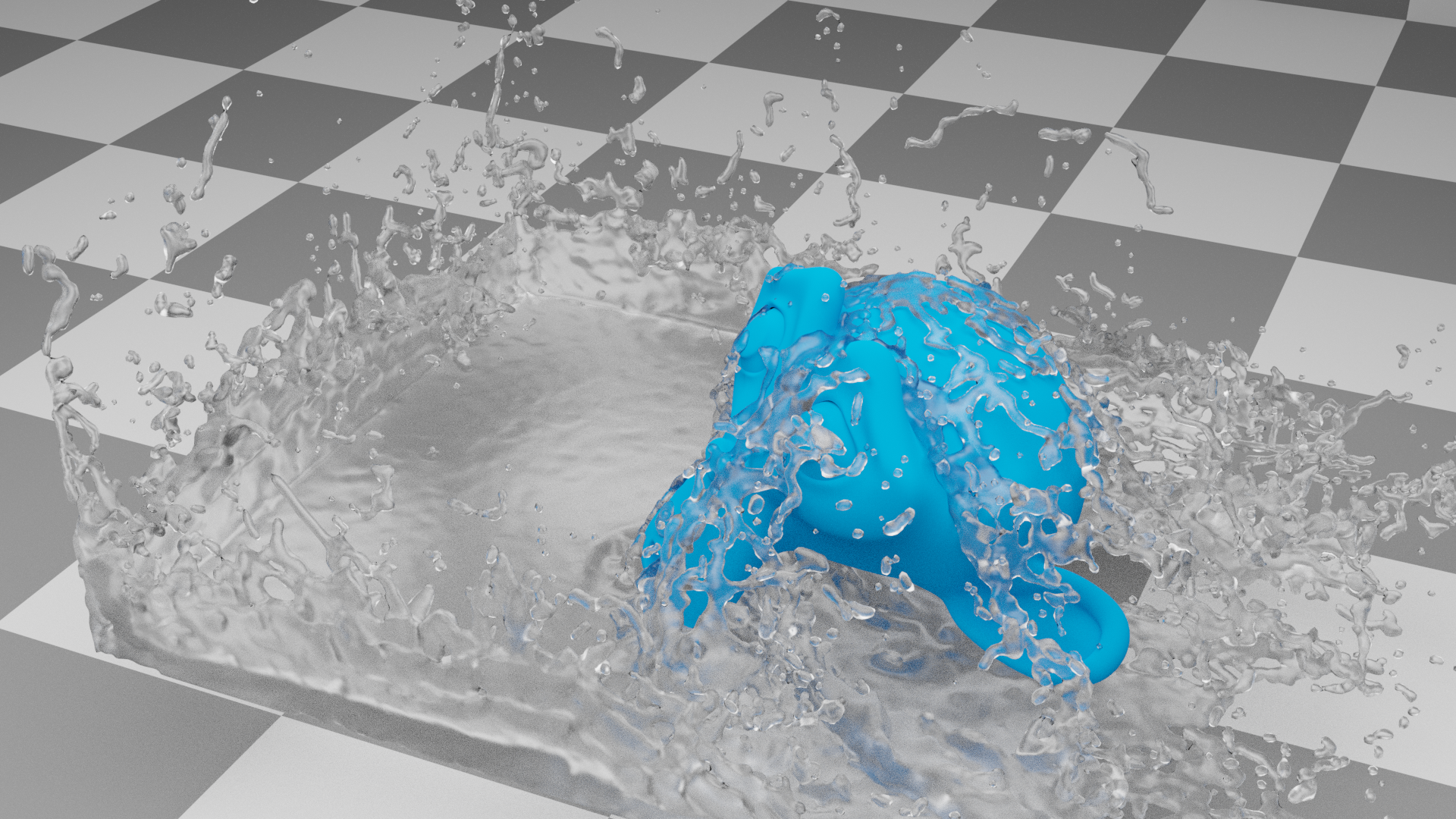
Example of a liquid simulation.¶
气体模拟¶
气体或烟雾模拟是流体系统的一个子集,可用于模拟空气中固体、液体颗粒和气体(如构成烟雾的固体)的集合。它模拟空气的流体运动,并生成动画 体素 纹理,表示可用于渲染的其他流体或悬浮粒子(如烟雾)的密度、热量和速度。

Example of a fire simulation.¶
Gases or smoke are emitted inside of a Domain from a mesh object or particle system. The smoke movement is controlled by airflow inside the domain, which can be influenced by Effector objects. Smoke will also be affected by the scene's gravity and force fields. Airflow inside the domain can affect other physics simulations via the Smoke Flow force field.
工作流程¶
Note
There is a Quick Fluid and Quick Smoke tools which will automatically create a domain object with a basic material. There is a Quick Liquid and Quick Smoke which will automatically create a domain object with a basic liquid or smoke and fire material.