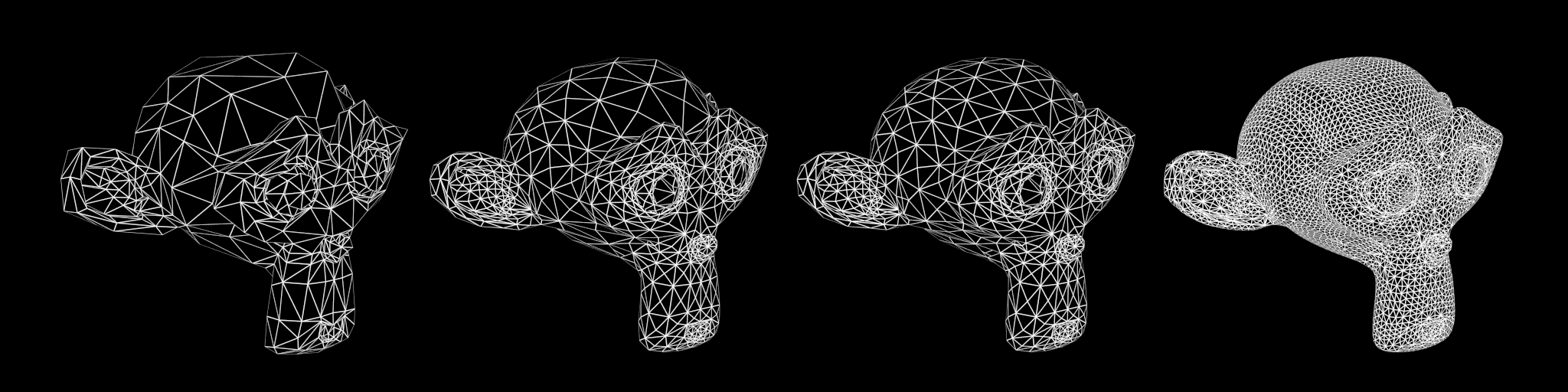自适应细分¶
参考
- 面板
Note
实现尚未完成,标记为 实验功能集 。
When using the Experimental Feature Set the Subdivision Surface Modifier gets changed to control the subdivision of a mesh at the time of rendering. For this, all the other settings are the same except the View and Render settings. These before mentioned settings get removed/renamed and the following settings are added:
Viewport
- 层级
The levels of subdivision to see in the 3D Viewport, this works the same as the View setting on the original Subdivision Modifier.
渲染
- 自适应
使用 OpenSubdiv 自动为近对象和远对象提供不同的细分级别。这允许较近的对象获得更多的细分,而较远的对象获得更少的细分。
- 层级
要在最终渲染中看到的细分级别,其工作原理与原始 细分修改器 上的 渲染 设置相同。
已知限制¶
多用户物体数据现在变成了单用户数据,这导致了内存使用率的增加。对于这些情况最好还是不要使用自适应细分。
多视图渲染可能在视图之间存在一些不一致。
Warning
实例不会单独细分。相反,原始对象被细分,然后在所有实例上复制。要同时利用自适应细分和实例,您应该将原始对象放置在离相机最近的实例位置。