简介¶
图像编辑器是您可以查看/编辑图像或纹理等2D资源的地方。
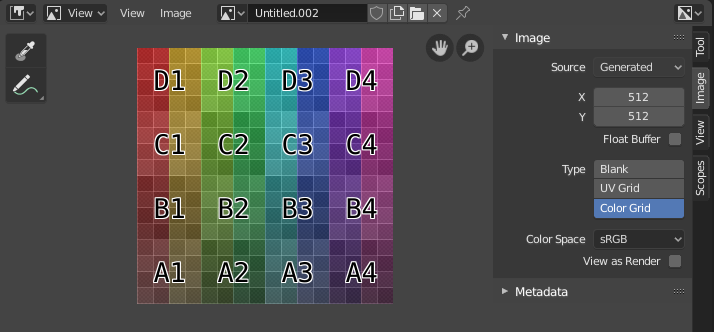
具有测试网格纹理的图像编辑器。¶
标题栏¶
控件¶
多层¶
在图像编辑器中显示渲染图像时,多个新菜单项变为可用。
- 槽
You can save successive renders into the render buffer by selecting a new slot before rendering. If an image has been rendered to a slot, it can be viewed by selecting that slot. Empty slots appear as blank grids in the Image editor. Use the J and Alt-J to cycle forwards and backwards through saved renders. Alternatively you can use the number keys 1, 2, 3, etc, to select the slot with the corresponding number. A slot can be renamed by double clicking its name in the Image panel in the Sidebar.
- 视图层
如果您正在使用 视图层 ,请使用此菜单选择要显示的层。
- 渲染通道
如果你正在使用 渲染通道 ,使用此菜单选择显示哪个通道。
主视图¶
When LMB / RMB dragging mouse the color under the cursor is shown in the footer as well the cursor position and the color values in the RGBA, HSV and Luminance Color Space.